Aspen Avionics has enjoyed sizable success with its Evolution series retrofit flight displays for a variety of reasons, including an installation that doesn’t require panel modification. The Aspen line also has good compatibility with third-party avionics systems.
But with a production run that spans over 10 years, the Evolution line has needed a boost in modern tech. That’s just what the company did with the latest 1000/500 MAX series, fitting faster processors, better screens and a plug-and-play upgrade program that lets existing Evolution owners get in on the new features without buying a complete system. We recently flew with the new MAX displays installed in Aspen’s Cirrus and prepared this field report on the new features.
How Many Colors?
One of the reasons the MAX displays simply look better is there are more colors. Aspen’s James Buck pointed out that the older display has six, while the new MAX combines 16 million color combinations. It’s readily apparent.
“A MAX upgrade is really a hardware upgrade because the old graphics card, processors and glass just couldn’t keep up with what we wanted to do with these displays,” Buck said. One thing Aspen did with the new screen and processor was make the displays look more modern. From the second the screen comes alive existing Evolution display owners will notice a huge difference in brightness and clarity.
That also pays back big when the displays are splashed with sunlight. We flew with a three-screen suite (the Evolution MAX 2500) in bright Florida sun. Maneuvering the airplane so the sun was directly blasting the displays, they never washed out and to our eyes looked nearly identical as they did when shaded. We didn’t notice any reflectivity, either.
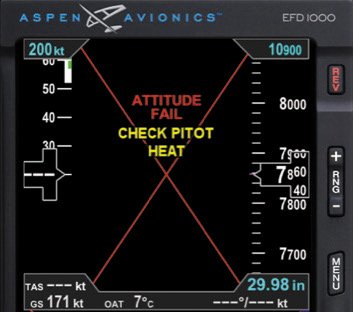
As for specs, the new TFT active matrix LCD displays measure 6 inches diagonally and have a 400 by 760 pixel count. The chassis is the exact same size as the legacy Evolution displays making for a plug-and-play upgrade. If you have multiple screens, all of them must be upgraded to the new MAX for crossfeed. We think it’s worth it, especially for the MFD being fed by multiple sensors.
Since the processor is four times faster than the old one, you’ll also notice faster map redraws, especially when overloading the display with a lot of data like synthetic vision, weather and traffic. There’s no display ratcheting and processing is smooth and fast.
More Backup and Failsafe
Gone is the bugaboo that Evolution pilots have dealt with for years and it has to do with pitot input failure, including blockage from ice and bugs. Since the Evolution displays use pitot and static pressure input as part of the attitude calculations, loss or corruption of the pitot or static pressure can influence the accuracy of the displayed attitude data, so the data is automatically flagged with the dreaded red X across the screen.
That’s not the case with the new MAX displays when connected to a compatible IFR GPS navigator, including a Garmin GNS, GTN or Avidyne IFD. The new MAX can use GPS groundspeed instead of indicated airspeed as part of its overall AHRS solution. In that case, the MAX will continue to display attitude and heading data and will display an “attitude degraded” message on the screen to prompt the pilot to turn on the pitot heat. When the system detects the pitot obstruction is clear, the degraded message goes away and the AHRS resets. Aspen users have waited years for this solution and it’s built into the new MAX and also the company’s lower-end E5 display.

The Cirrus we flew had the three-screen Evolution MAX backed up by an electric attitude indicator, but Aspen told us the AI isn’t needed if the MFD1000 in the suite has an external battery pack. With dual ADAHRS redundancy, and the ability to turn the MFD into the primary PFD with a push of a button, this means you can finally ditch all of the existing round gauges.
But not all MAX buyers will opt for the three-screen suite and will go with (or already have) a single-screen setup, which will require a backup attitude indicator. Incidentally, the lower-end E5 display doesn’t require a backup attitude indicator as long as it’s connected to an IFR GPS navigator. But it doesn’t have a TSO and is instead certified via an STC.
New Useful Features
Users will be pleased that the new Evolution MAX user interface is mostly unchanged from the old system, but Aspen added what we think are useful features. One is the altitude intercept mode.
For example, you’re cruising at 2500 feet and you’re instructed to climb to 4500 feet. Crank the altitude bug to set in 4500 feet and once you begin the climb, an altitude intercept arc appears on the screen. This simply shows where the aircraft will intercept that selected altitude. The altitude arc will help determine how fast you need to climb to get to the assigned altitude if there are ATC restrictions, as an example.

As simple as it is, our only nit is that the arc might be difficult to see on a busy screen. We flew with the system on a traffic-saturated day and the cluttered MFD was loaded with traffic targets. But there’s also useful automation thanks to a new audio panel interface.
When within a couple hundred feet of intercepting the altitude, an “altitude” voice prompt is annunciated in the headset. The system also prompts again when the aircraft has reached the altitude. Deviate from the altitude and the system will let you know with another callout.
Another feature that may seem minimal but is actually useful is the timer utility. Once the aircraft speeds past 35 knots on the takeoff roll the system logs the departure time and stops the timer when you land. You can also set a fuel timer, leg timer and oxygen timers, to name a few more. You don’t have to stay on the timer page-the system monitors with audible timer alerts and onscreen annunciation.
Aspen added METAR flags to the second- or third-screen map displays. It’s a handy feature that places color-coded METAR flags on the map. Perhaps you’re on a long cross-country trip and want to see how the weather is improving or deteriorating. The METAR flags are displayed on the dedicated weather page and you can also use the MFD’s map panning function and highlight the METAR flag. Aspen said the METAR-on-map feature was one of the most requested features so it added it.

As for map panning, the MAX MFDs (MFD500 and MFD1000) allow for 350-NM zoom levels, while the displays now show height above ground level (AGL) on both the navigation and terrain displays.
Another useful feature that makes good use of the audio output interface is the minimums callout. On the old Evolution system there was a simple minimums bug on the PFD that would flash as you approached the set altitude. On the MAX system the interface is expanded with voice callouts prior to and when approaching the bugged altitude.
Major Options Remain the Same
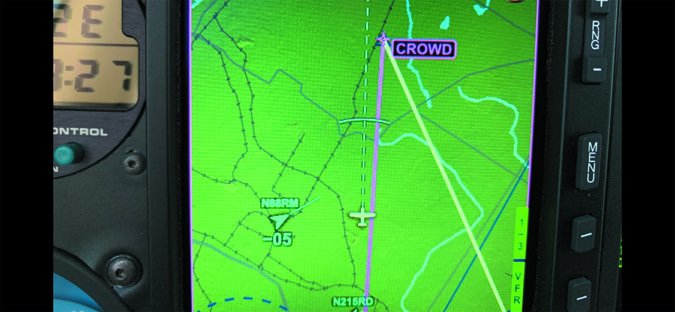
Just like on the legacy Evolution displays, you can add major options to the new Evolution Pro MAX displays. This includes a probe-less angle of attack system, Aspen’s synthetic vision and ADS-B weather and traffic overlay capability.
Aspen has made upgrading to the Evolution 1000 MAX as easy as possible, although your current displays will have to go back to Aspen’s Albuquerque, New Mexico, factory for the upgrade and as mentioned, all displays must be upgraded in a multi-screen suite. Since the Aspen system uses configuration modules to store installation-specific and configuration data, the upgrade will be a plug-and-play affair.
To take advantage of the MAX system’s audio alerting capability, your shop will have to run audio wires from the display to the audio panel.
As for pricing for new installations, a single-screen Evolution Pro 1000 MAX is $9995, the MFD500 MAX MFD is $5495 and an MFD1000 MAX MFD is $8995.
If you already have a legacy Aspen setup, upgrade pricing for a single Pro MAX PFD is $4995, it’s $6995 for a two-unit upgrade (a PFD and a MFD) and a three-unit upgrade (PFD and two MFDs) is $7995.

There are a variety of options, but the most popular might be Aspen’s synthetic vision for $2995 and the integrated angle of attack unlock kit for the PFD and MFD at $2790.
There’s also an optional software unlock kit, which Aspen calls the Evolution Hazard Awareness. You’ll need it for displaying traffic and weather and it costs $895.
If you already have these features on your current Aspen display, you won’t have to pay for them again when you upgrade the displays to the new MAX. These are retained in the configuration module. The upgraded MAX displays comes with a fresh two-year warranty.
While we wish the Aspen MAX had the ability to display engine data, and perhaps had a touchscreen interface, the MAX upgrade offers a sizable boost in performance for buyers who have already spent big for capable but aging legacy Evolution systems.
Visit http://aspenavionics.com.

