Electronic logbooks eliminate the challenge of squeezing handwritten text into small boxes with limited space. They’re tough to lose and destroy, plus they can automatically do the logging for you, with digital graphics as a bonus.
It’s true that paper pilot logbooks are inexpensive and for the average pilot, the books can last a lifetime. But more of us are turning to electronic logging, made easier with the advanced logging features in common cockpit apps like ForeFlight and Garmin Pilot (to name just two), plus some dedicated programs. Here’s a primer, with advice on launching your own digital logging process.
PILOT LOGS 101
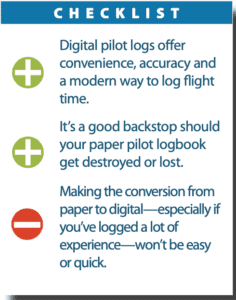
The FAA’s FAR 61.51 (Pilot Logbooks) outlines the regulations for the minimum information that must be recorded including date, total flight time, location where the aircraft departed and arrived, aircraft type and identification, pilot experience and conditions of flight. The FARs also outline when to log time as PIC, SIC, student and even the use of night vision goggle time. In a typical logbook, there’s always room for the instructor to note their pilot number and provide a signature.
In the paper world, protecting your logbook becomes critical for a variety of reasons. The FAA and NTSB could request them during an investigation, or you might have to confirm your flight hours during legal proceedings, for employment and for annual insurance reporting. If you do nothing else, back them up and keep them safe—it’s easy to scan or photocopy your logbook. A typical GA logbook is roughly 17 inches when fully opened. A flying friend keeps his paper logbook in a Ziploc water-resistant bag, which is great to keep the rain off the paper as you dash from the aircraft to the FBO in a downpour, or protect them if they end up in a flood.
MIGRATION TO DIGITAL
This is important data, so think about future support. I had some stumbles when over 15 years ago I purchased my first logbook software program at my local pilot shop. The software worked well, and it used a popular database to store each flight record. Data entry was not too arduous and over the course of a few weekends, I had entered all my flights into the new software. The software had great reporting and I used it annually to provide the insurance company with my hours, with the required pilot history form completed in a matter of minutes, rather than hours with pen, paper and a calculator.
The software was created by a pilot tech guy, who thought that there could be a better way to deal with logbooks. He was a sole proprietor with no staff and working out of his house, but the software was neatly packaged and distributed through pilot shops. Eventually, he discovered that there was no money to be made in his efforts and closed up shop. That was the end of support for the software, but I continued using his software until one day it crashed with an unrecoverable error. Reinstalling the software was no help, so I was forced back to my paper logbook. Fortunately, I was using my paper logbook as a backup to my digital logbook.

Many years later, the Canadian Owners and Pilots Association (COPA), as a member benefit, provided free logbook software to its members. You simply provided your COPA number to the software provider and they put a disk in the mail. I sent my databases to the new logbook company, which was able to extract the data and import it into their system.
For years I continued to use the software until it crashed and became unusable. These days, it’s getting easier, and I have handpicked some programs (there are a lot) that are standouts.
As with other software applications, new players will be attracted to the marketplace, and some will exit, either through financial challenges or through the long-term results of mergers and acquisitions (LogTen was recently acquired by Flight Schedule Pro, as one example). Regardless, it’s a growing market and the consensus in the marketplace is that roughly one-third of pilots are using digital pilot logs. That provides a lot of opportunity to grow revenue and for new vendors to enter.
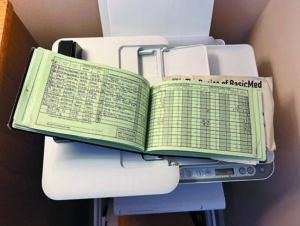
If you haven’t made the switch to digital, a backup of your paper logbook is critical. There are simple approaches to consider including snapping images with your smartphone and scanning the pages. This will take some time the first time. I’ve never thought about using my smartphone to take pictures of each page because there would be too many JPEG files to try to organize. I have found that photocopying or scanning is the fastest and easiest way to back up my paper logbook. I like to use letter sized paper—you can quickly copy each page, without a lot of effort. The more frequently you copy your logbook, the lower the risk of losing data. I would recommend that you copy your paper logbook at least once a month.
Most photocopiers support custom copying settings, essentially shrinking tabloid paper to letter. For logs, I have found that a 65 percent reduction works well. It might take a bit of finessing the copier; however, you want a 65 percent reduction printing landscape on letter paper. This will capture both pages of the logbook. If you’re copier doesn’t support tabloid, you can copy each page, but that will use double the paper. After a few thousand hours in your logbook, your file folder is going to get pretty thick. Office supply stores have a variety of copiers to make it more efficient. Most modern copiers will also scan, creating a PDF file for a multi-page scan. Scanning presents the challenge of multiple files, one for each page, once you’ve done the initial scan. But if you have an Adobe Acrobat license, you can combine PDF files together. This allows you to have a single file rather than hundreds—the best for a logbook.
The first challenge is finding a flatbed scanner that can accommodate tabloid. Most consumer scanners can’t do tabloid, which is where a photocopier comes into play.
Using a flatbed document scanner can make scanning your logbook less of a chore. Epson manufacturers a number of scanners designed for tabloid and A2 formats. Epson’s DS-50000 color document scanner can scan 11 by 17 inches and output 600 dpi PDF files—perfect for your logbook. The average consumer flatbed scanner can accommodate paper sizes to A4 and some can do legal paper. Personally, I don’t like to split up the flight page across two scans. However, if you number the pages of the logbook, this may not be an issue. The key is to have a good copy in an environment that’s convenient. Last, a great off-site storage facility for your paper logbook is a safety deposit box at your local bank. They’re inexpensive, fireproof, theft proof and somewhat environmentally controlled. A medium-sized box will easily accommodate letter-sized paper. Like family photos, pilot logbooks (and the accomplishments and milestones of a piloting career) are irreplaceable—and worth an extra layer of preservation.
SOFTWARE ALTERNATIVES
You can consider three software approaches to digital logbooks (we’ll call them DLBs)—set up a Microsoft Excel spreadsheet, use the digital logbook in a navigation app or use a program solely focused on digital logging. Digital logging programs are available from a variety of software companies either as standalone products or part of a tablet/smartphone.
For this report I focused on high-use programs available from mature software players including LogTen Pro, MyFlightBook.com, ZuluLog, Safelog from Dauntless, plus examples from the hugely popular ForeFlight and Garmin Pilot cockpit apps. There are others on the market, but to keep the article contained I’m using these programs as examples of how digital logging works. If one program works for you, we want to know about it. Of course, as with any software, it’s best to try before you buy. Fundamentally, digital logging programs offer the same core features, but many vendors have built upon their platforms and offer expanding functionality.
There are two types of DLB licenses—a perpetual license with a one-time cost and ones with a subscription service. Some DLB companies offer their platform for free, but with less functionality. The subscription-service based DLBs offer applications for your specific hardware (iPhone, Mac, PC, Android) with cloud and locally stored data. Cross-platform access to your logbook is accomplished through data stored in a public cloud. A few manufacturers have Excel spreadsheet systems, which provide basic DLB functionality.
DLBs have a number of benefits—some obvious, some not. First, there’s little if any impact if your paper logbook is lost or stolen, and most are approved by governing agencies for logging. Then there is convenience, including the annual reporting of flight experience for insurance renew- als and currency alerts (IFR, BFR, whether the pilot is legal to carry passengers and the medical certification status), plus there are no math errors to deal with. Of course, digital integration means that each flight automatically populates the DLB. There is also the ability to import scanned images (maybe FAA course completion and WINGS programs), plus entries can be digitally signed by your flight instructor.
Table stakes for DLBs include auto-creation of a record during the flight, cloud-based synchronization and data storage, data importation, exporting to a CSV file, printing to a logbook format, currency requirement alerting (are you legal to fly?), duty and rest requirements, cross-platform viewing and editing, digital signatures, mobility apps and appropriate back-end information security processes and technology.
In a digital log, typically a new record can be created one of two ways: during the flight using automation or after the flight when at home or in the office. Automated flight record creation simply reduces the amount of information—simplifying what could be arguably seen as an arduous exercise in administrivia. If data entry is simple and easy, you’ll tend to use the product. I have spoken to many ForeFlight users who are unaware of the logging portion of the app, with hundreds of entries just waiting for approval.
Some nice-to-have options include Apple Watch or Garmin D2 aviator watch support, exporting images stored in a flight record, overlaying images onto a printed logbook, custom flight hours reporting and the inclusion of expenses into a flight record. Plus, I like two-factor authentication to reduce the risk of hackers messing with your data, and also compatibility with multiple platforms (iOS, Mac, Windows, Android).
But there are a number of drawbacks, too. There is the initial data-entry chore from paper to digital, paying for the ongoing costs, the impact of a program being discontinued and not supported, compatibility issues when transferring logged data between digital logbooks, gaining access to your logbook after your aviation career is over and simply losing control of personal data. Like most computer systems—the old adage of garbage in, garbage out holds true. Data cleanliness becomes a bigger issue in DLBs than in paper logs.
Let’s take a look at some of my top picks.
LOGTEN
LogTen from Coradine Aviation Systems (www.coradine.com) is an Apple-ecosystem-only application. Noah Lieberman, founder, tech guy and pilot, originally wrote a DLB application in 2003 for his own Apple Mac. In 2008, LogTen launched the app in Apple’s App Store in preparation for the Apple revolution. With 23 employees (seven of whom are pilots), LogTen has 97,000 subscribers operating in over 200 countries. With roughly 15 million flights recorded annually in LogTen, Paul Edney, Coradine’s VP of marketing, estimates that they are saving over 1 million pieces of paper. You can double that if you photocopy your paper logbook as a backstop. As mentioned, Coradine was acquired by Flight Schedule Pro early this year. With the acquisition, Flight Schedule Pro has 63 employees (including Coradine) with more hires on the way, including 17 pilots. Coradine’s Noah Lieberman said that as part of Flight Schedule Pro, together it supports one of the largest networks of pilots in the world. Paul Edney reports:
“General aviation pilot usage is on an upswing, as the younger generation’s use of digital technologies adoption rate is higher.” LogTen is not a cloud application; instead it uses iCloud as a tool to back up logbook data and synchronize between devices, which all hold a full copy of the logbook. API integration with ForeFlight makes flight data easily transferred. To simplify adding a new flight record, LogTen has created an Apple Watch widget to record a flight. There are four screens to navigate through: Out, In, Off and On.
The widget will auto-populate the date, departure and arrival airports and times and calculates block time, air time, night time and distance flown. Data is sent from the LogTen Watch widget to LogTen on your iPhone. Default settings like departure airport, aircraft registration and type are added to the record from the iPhone app. It’s a simple system, which minimizes the complexity of managing the app during the takeoff and landing checks. LogTen has apps for Apple’s Mac, iPad and iPhone environments. Currently, there are no plans to migrate to Android. However, Flight Schedule Pro said that it could consider an Android version when the time is right. When you come to the end of your flying career, you can export LogTen data to companies like Aileron and ProSoft, who can professionally print your logbook. However, LogTen does not include any digital images in the export function.
LogTen annual subscriptions are: Students with less than 250 hours are free, Basic is $79.99, Pro is $129.99 and Business is $349.99.
ZULULOG
ZuluLog (www.zululog.com) is a true cloud application, supporting iOS and Android devices. It was co-founded in 2006 by Roger Bright and currently has six team members. In the early years of ZuluLog, most subscribers used it to back up their paper logbook. Over the past 16 years, ZuluLog has been busy adding more functionality including aircraft weight and balance, aircraft maintenance logs, maintenance parts and inventory and aircraft/pilot scheduling.
The mobile app has METARs, TAFs and airport and navigation aid information, GPS or device compass, a display of your daily schedule (which is entered from the web app), phonetic alphabet chart with Morse code and note pads for typing notes, frequencies, clearance and squawks. No doubt, ZuluLog is bridging the gap between a DLB and the data pilots use during flight. The company said it is developing an EFB with many of the features in other nav apps, but is still focused on logbooks. ZuluLog has over 50,000 subscribers worldwide, with at least 5000 pilots using it daily.
To enhance security, ZuluLog has implemented two-factor authentication for corporate customers. That raises an interesting point—what is the value of your logbook once you’ve completely left paper? Many might say it’s priceless. ZuluLog’s Bright says the product is differentiated by its quality service and free telephone support.
ZuluLog is billed based upon the package: EX is free, but with limited functionality, Platinum is $8.81 per month with discounts starting at 5 percent (for three months) to 35 percent (for five years) based upon the contacted term and the Professional tier is $24.99 per month.
MYFLIGHTBOOK
This program (www.myflightbook.com) is an open-source application (free to use) and was started in 2006 by Eric Berman (formerly of Microsoft and Expedia), when he needed a DLB to replace his paper logbook. Over the past 16 years, usage has grown to over 100,000 pilots. For the geeks in the crowd, there are over 190,000 lines of code, which Berman and a small team maintain, spending roughly 60 hours a month on patches and updates.
“MyFlightbook’s maturity means we’ve got the hard stuff done and can focus on new integration opportunities,” Berman said. They do accept donations to keep the development effort going. However, the six categories of donations (starting at $10) open up more capabilities, including the ability to add videos to flights, currency expiration alerting, nightly backup to a cloud storage provider and a management utility for flying clubs. MyFlightBook supports two-factor authentication, using well-known authenticator apps. The software has been extended to support flying clubs and generally supports multiple aircraft, helping pilots coordinate aircraft schedules through the scheduling tab. While MyFlightBook is a small organization, it appears that Berman has created a succession plan to ensure longevity of the platform. The software interface is crisp, clean and uncluttered.
SAFELOG
Dauntless Aviation (www.dauntless-soft.com) has a variety of software applications focusing on knowledge and training checklists, plus the Safelog DLB. It supports iOS, Mac, MS Windows, Android and web browsers. Founded by Adrian Cyberski 25 years ago, Safelog is used by one in every seven pilots, according to him.
With over 40 staff members based in the U.S. and the Ukraine, Adrian has been spending a bit of his time and resources getting his Ukraine team to safety. Dauntless has two full-time staff members focused on data conversion. Safelog’s mobile app is interesting, displaying a lot of orderly information on a small screen. Adding a flight record takes less than a minute and once saved, the app offers the user the option to start a return flight with the bulk of the information pre-populated, plus flight time and other data specific to the flight (photos, comments, instrument approaches, etc.). An interesting feature of the software is the graphing function, which has hundreds of graphs—a good way to visualize your flights. Safelog supports data imports from a previous DLB and scheduling app, plus a variety of third-party software systems are supported, including the ubiquitous CSV file. If you aren’t able to import, you can always enter prior data as a summary, using the Prior Totals screen.
Safelog’s annual subscription is $59.99, with discounts provided for three-, five- and 10-year subscriptions. Safelog offers a lifetime perpetual license for $549.99.
FOREFLIGHT, GARMIN PILOT
Garmin Pilot and ForeFlight do not charge additional fees for the DLB component. ForeFlight includes the DLB in the Basic Plus product at $120 per year. Garmin Pilot includes the DLB as part of the Standard product, at $99.99. Here are a few tips.
ForeFlight will allow you to change and accept your flights on your iPad, iPhone and through a web browser. I find it much easier to approve a bunch of flights on my desktop computer and using a large monitor. Simply log in to ForeFlight at www.plan.foreflight.com, select Logbook on the left-hand side and at the top, select Drafts & Requests. Each logbook entry will be displayed for editing and approval. ForeFlight will have the date, aircraft, departure and destination airports as we’ll as total time populated from Flights. You will have to hit the Use buttons for the type of time— Use .9 for PIC and cross-country, as an example, followed by the Approve button.
Instrument and training times can also be added, using the time of the flight. Training can be categorized by flight review, IPC, checkride, FAA 61.58 and NVG proficiency. The flight’s distance is auto-populated and must be accepted. The route of flight can be manually added. From a times perspective, Hobbs start and stop can be manually added or the times from Flights can be used (Out, Off, On, In). On- and off-duty times can also be added. Crew and passengers can be manually added, as can flight photos and signatures. Finally, generic comments can be added to the flight record. Flight record fields can be enabled or disabled through the settings page (click settings at the bottom of the flight record). This will help declutter the data page or add new custom fields which you may wish to track.
For Garmin Pilot, go to www.fly.garmin.com and log in with your Garmin credentials. Select Logbook from the top right, which will display auto-generated logbook entries. Click on the entry you wish to review and edit. The flight data will be displayed in a variety of boxes on the left side. The bulk of the display shows a map that allows the flight to be replayed and you can select replay speeds. Flight telemetry will also be displayed on the right side of the map. This is a neat feature to help you replay the flight and can be used for post-flight ground briefings and training. Data is auto populated, based upon the configuration of Garmin Pilot on your smart device. Data entry is similar as with the other products; however, a box for expense information is provided (including total expenses, fuel, oil, AC operator and a remarks section). Squawks and photos can be added to the flight record.
Garmin Pilot has both summary and lookback reports, allowing pilots to group the data by aircraft type, category, class, engine type, characteristics and approach type. The report may be customized to view totals by range as we’ll as night, PIC and cross-country to name a few.
MIGRATION CHALLENGES
Transitioning from a paper logbook or between DLP providers can be challenging, based upon the number of flights, certificates and signatures that you’ve amassed. Digital conversion for the low-time pilot doesn’t take a lot of time. You can take an afternoon and bang the entries into the new system. But for higher-time pilots, there are a number of third parties who offer aviation logbook transcription services.
There’s AcuLog (www.aculogconversion.com, 608-285-2416) in Wisconsin, Logbook Air (www.logbookair.com) in Greece and ConvertMyLogbook (www.convertmylogbook.com), which has experience with military logs. Each service has different pricing models, but as an example, ConvertMyLogbook charges 28 cents per flight record, and if you aren’t savvy with computers, it will convert from a CSV file to a specific electronic logbook format. Digital to digital conversion is $125. AcuLog can transcribe paper logbooks into a variety of DLBs, including LogTen Pro, ForeFlight, ZuluLog, MyFlightbook, Safelog, LogbookPro, Garmin Pilot, CrewLounge and PILOTLOG.
THE END GAME
What’s life going to look like at the end of your flying career? You’ll either exit flying when you retire from your flying job, your insurance company won’t insure you or when finances dictate a lifestyle change. Once aligned to a specific DLB vendor, especially those on a subscription model, you’ll want to export your logbook data. If you’ve ditched your paper logbook (in favor of a DLB), there’s a lot of work ahead of you to transcribe each entry. But you’re retired, with copious amounts of time on your hand, right?
There are a few companies who can print and bind your DLB and include Aileron (www.AileronGroup.co.uk), ProSoft Binders (www.ProSoftBinders.com) and Professional Pilot Print, or P3 (www.professionalpilotprint.co.uk). ProSoft’s service is based upon using a three-hole binder and printed pages. P3 has experience with LogTen, Logbook Pro, Safelog, ZuluLog, MyFlightBook, MCC Pilot, CrewLounge and others. Simply send P3 your file in PDF (or Excel) and they will do the rest. P3’s printing service costs $50 for the first 100 pages and 25 cents for each additional page (minimum 100 pages).
The challenge with creating a printed heirloom is the signatures, stamps and FAA course certificates stored as digital images. These can be printed and placed at the end of the paper book.
Outside of the regulatory and insurance requirements to maintain a personal logbook, the connected cockpit provides a convenient manner to update your DLB after every flight. For GA pilots, it also documents your flying career and eliminates addition mistakes.
Personally, I look at my end game, using the logbook as an heirloom which my kids might want to have. After all, my logbook tells a story, especially when combined with my digital photos of my various trips.
While I use an inexpensive DLB, like many, I still find the paper logbook heirloom to be priceless.





