Getting approach plates to play on portable electronic devices has proven to be a round peg in a square hole.
Several companies have tried to crack this nut, but it seems to defy an elegant why-didn’t-I-think-of-that solution that resonates with everyone.
The latest effort is to adapt Amazon’s much hyped Kindle e-reader to the task of being a chart library, something it was never designed to do but can actually manage with a reasonable degree of grace.

A company called Gold Seal Ventures through its Web outlet www.airbrief.com will launch this product formally at EAA AirVenture in July. They sent us an advance unit for a first look and although we’re favorably impressed, perfection still eludes.
Kindle DX
Amazon has made ripples in the publishing world with its Kindle e-reader, a device that’s sold as being so-called electronic paper. Kindles are among a class of products that have electrophoretic displays that use minutely charged particles re-arranged on a plastic substrate to produce readable images and text.
The process is somewhat like the old Etch-A-Sketch toys we had as kids, but instead of a couple of X-Y knobs, the process is done rapidly by applying selective voltages to the screen to rearrange ink particles into type and rudimentary images.
Because the process requires little power to rearrange the particles and none at all when the page is being viewed, battery life is measured in days if not weeks. The Kindle will go a solid week with frequent usage, if its wireless feature is turned off. Refreshing pages requires a noticeable delay, but in our experience, that’s not a dealbreaker.
Although electrophoretic technology has been fielded in some form for more than a decade, Amazon didn’t get around to marketing its Kindle until 2007. Due to limitations in screen size—the original Kindle and Kindle 2 have smallish 3 1/2 by 4 3/4 inch screens suitable for reading books but little else.
As we go to press, Amazon has announced the Kindle DX, with a 5 7/16 by 7 15/16 inch screen that will accommodate a full size NACO plate. Now we’re getting somewhere.v=
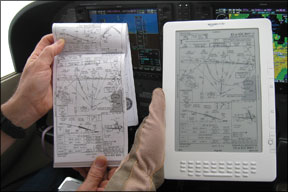
Airbrief is working on Kindle-formatted NACO plates for the smaller Kindles, but they believe—and we agree—that the display is too small to be useful in the cockpit. We’re displaying a Kindle 2 here for comparison, but we don’t think its worth bothering with for charts.
Compromise
The fact that the Kindle was conceived as a text reader is obvious to anyone who has used one. Illustrations and photos tend to be small and lacking in contrast. While the original Kindle has four grayscale levels, the DX has 16, and even though text can be effectively zoomed, illustrations and photo captions can’t. Coffee-table books need not apply.
To get around this, Airbrief simply provides tweaked PDFs of NACO plates, which the Kindle DX is able to read full size. But there are limitations. For one, you can’t zoom in or out—what you see is what you get. (You can see a larger section of the plate by shifting to landscape view, but this is not true zooming.) Nor can you scroll around the plate, click on it to hyperlink to other charts or even click on index links to find the charts you want. In other words, the Kindle DX does PDFs grudgingly.
Finding Stuff
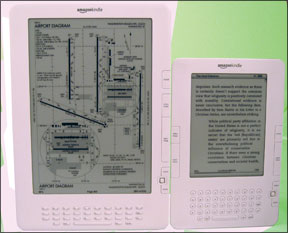
This presented some design challenges. How to find the plate you want in a 400-page booklet? Airbrief’s solution was to create an index at the front of each booklet listing page numbers for each airport. When you select that booklet, the index is the first thing you see. The Kindle has a find-page function, so you type in the page number and the display opens up with the lead plate for that airport.
To scroll through the available pages, you use the Kindle’s dedicated next-page function. Worth noting is that the index has identifiers only, not airport names. So you need to know the ID to find what you want. Also, no small number of strokes are required. To find a plate, it goes like this: Menu-Go to Page-Type page number-scroll to Go To-Enter-Next page to desired plate.
Typing in the page numbers is a bit of a nuisance because the Kindle keyboard has no dedicated number pad. To type in numbers, you press alt, then the letter key which doubles as a numerical key. But be quick about it—the alt function times out in about two seconds and you’ll get a letter rather than a number if you’re slow.
Once you’re at the airport lead page, navigation is much easier with the next and previous page keys. It takes between 2 and 4 seconds from the button push until the page refreshes. It’s faster with the minimal text pages, slower with the plates. If this sounds like a long time, we found it acceptable. Kindle users learn the digital rhythm of the device.
To save battery power, the DX shuts itself off after 10 minutes, replacing your approach chart with an etching of Edgar Allan Poe or any of a dozen other screen savers embedded in the Kindle’s operating system. What if that happens on approach, just as you’re passing the marker? No stress. Just hit the slide switch and the DX returns to the same plate you were on.
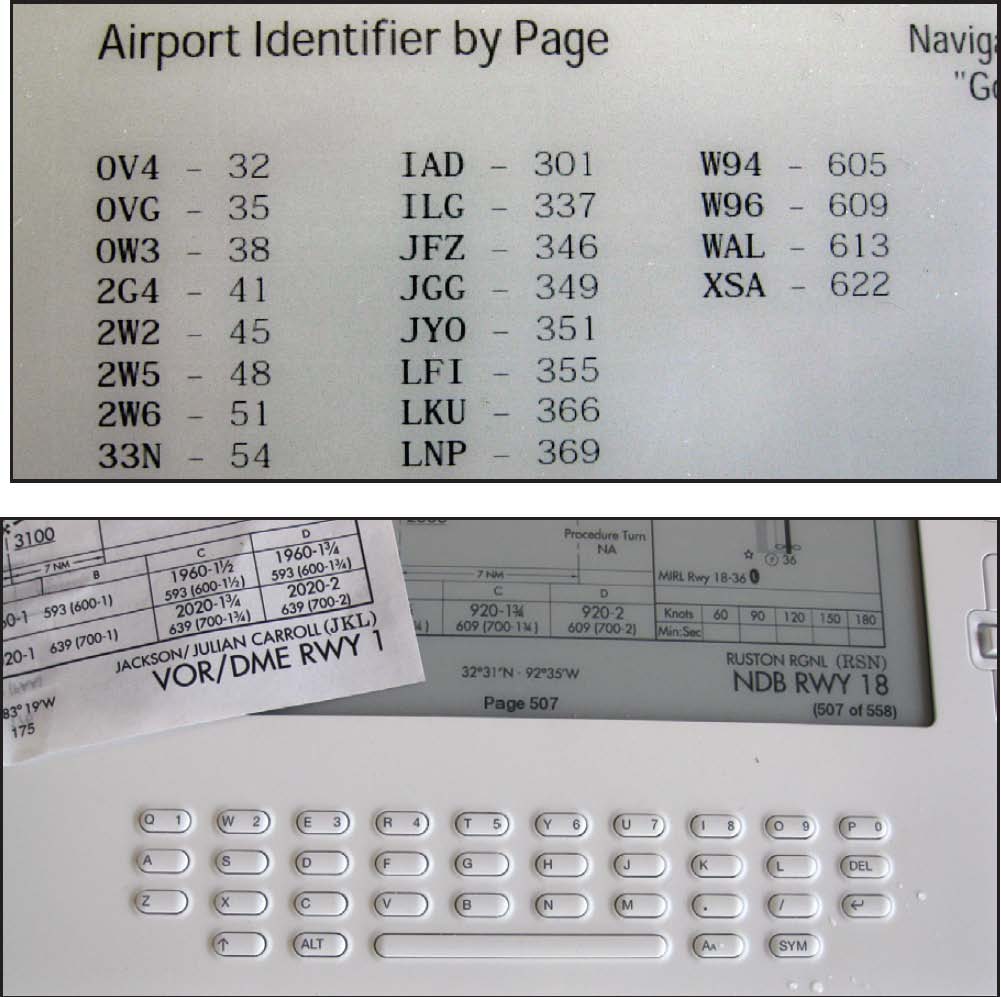
Readability of the plates is excellent, albeit a bit low on contrast. But text is crisp and grayscale features such as water and terrain appear as subdued texture. There’s no backlighting in this device, so you need external lighting at night. Just think of it as paper.
Loading Up
Here again, the DX shows its colors as an e-reader, not a plate reader. Amazon touts the Kindles as being able to store 1500 books, which are little more than text files. But each NACO plate booklet requires about 110MB of storage, says Airbrief’s Russ Still. The DX can accommodate 3.3GB of storage, which isn’t quite enough to handle the entire 24-booklet NACO library, Still told us. As of press time, Airbrief had only plates available, not textual or graphical departure procedures.
Again, we don’t see this as a significant drawback because most pilots fly in regions and even a cross-continental trip wouldn’t require the entire library. Airbrief is actually experimenting with trip kits that would also include enroute charts along the proposed route. The company may also offer some kind of briefing/weather link, albeit not real-time weather.
Downloading plates is done by logging onto Airbrief’s site, locating the files and simply dragging them into the Kindle’s directory structure. While the Kindle can download a book from Amazon in about 20 seconds, the plate transfer takes much longer, so plan for it. When plugged into a computer via USB, the Kindle appears as a removable drive.
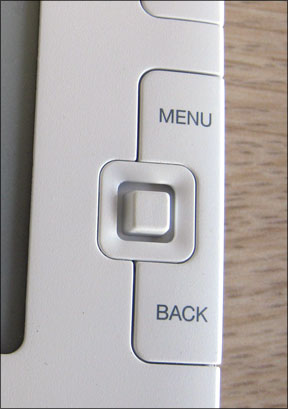
At press time, Still told us Airbrief hasn’t yet worked out what it will charge for its update service, but something like $10 a month is under consideration, which we think would be a good value. For pilots who travel, it’s worth at least that much to have all the plates readily available for loading into an e-reader. As with the Reader Plates we reported on in the March 2009 issue, downloading takes time and effort. One thing potential purchasers should consider is where to put this thing. It’s a big gadget, with overall dimensions of 10.4 by 7.2 inches, we think it will wear out its welcome on the yoke. A kneeboard or right seat perch may be the better choice.
Conclusion
So, where does this put us in the great crusade to bring an elegant solution to the electronic chart problem? Closer, but still no cigar, in our view. The Kindle DX is, however, an improvement over the Reader Plate offering based on Sony’s PRS-505. The PRS-505’s screen is smaller than the DX’s by nearly half and because it can’t zoom and pan, viewing the approach plates is a bit of chore, which is the last thing you want when picking off details on a plate. The Sony is cheaper, however.
At $480, the DX hits the top strata for e-book readers—you’re paying for that size and also for the Amazon cach. If you’re really hardover on having portable e-plates, we think the Kindle DX is the best plates-only solution we’ve seen thus far, even if it’s not perfect.





