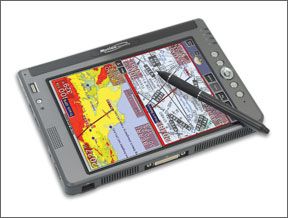If our conversations with fellow pilots are typical, many of us are looking for a practical electronic alternative to paper charts in the cockpit. But it remains an elusive goal, hampered by technology thats frustratingly close, but not quite there. But how about tablet computers pressed into the electronic flight bag role? Weve heard about and seen a handful of these. Can they work? For a tablet to hit the sweet spot, the tablet itself, its software, mounting and wiring have to work just right in turbulence, poor lighting and in cramped cockpits. And they have to do it without introducing so much workload they become what a friend of ours irreverently calls HDD or “head-down displays.” For this review, we flew the Fujitsu P1610, the Motion LS800 and the solid-state Samsung Q1-SSD mobile PC, all running identical FlightPrep Chartcase Pro electronic flight bag software. FlightPrep also loaned us a WAAS-enabled Globalsat BT-338 GPS receiver and a WxWorx XM weather receiver that communicates with the tablets via wireless Bluetooth signals. The tablets reviewed here are small PCs optimized for portability. They use a tablet version of the Microsoft Windows XP operating system and can run the same PC applications typically found on a desktop or laptop. Where they part company with desktops is their ability to lie flat with the screen facing up and to accept input from a touch screen rather than-or in addition to-a keyboard. For example, the Fujitsu initially looks like a miniature laptop. However, the display swivels and folds back down onto the keyboard with the screen facing outward. The Samsung has a separate lightweight keyboard that plugs in when needed, and the Motion tablet doesnt come with a keyboard, although it will accept one. You control programs by touching on-screen icons or boxes with a stylus. For software options that require character input, you either hand-write the letters in a small window which is translated into “typed” text, or peck away at a simulated keyboard on the screen. With the Fujitsu and Samsung units, you can also use any object-including a fingernail-in lieu of a stylus.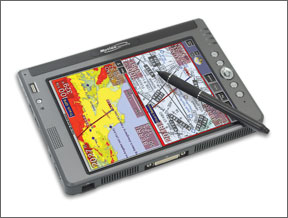
Samsung Q1-SSD
Of the three tablets tested, this was the winner, in our view. Its light and fits easily in the lap or mounted to a kneeboard. It contains a solid-state 32GB drive thats immune to altitude and shock. Even with a slower processor, the faster drive resulted in smoother chart scrolling than the other two tablets. It also has the best

overall screen capabilities in the cockpit and you can use your finger as a surrogate stylus to manipulate charts and select options.
With a lightweight, detachable keyboard, you get the best of both worlds: tablet-only in the cockpit and tablet/keyboard in the FBO pilot room. A front-panel menu button accesses several functions, including an option to turn off the backlighting to save power while Chartcase runs. Simply touching the dark screen with your finger brings it back to life.
The Samsung tablet changes screen resolutions and rotates the image via front panel buttons. This is both a blessing and a curse for FlightPrep, since it introduces scaling issues. All of FlightPreps literature shows the tablet in a portrait in-flight mode because thats the only way to display a full approach plate. However, in the only portrait resolution available (480 by 800 pixels), the flight planning screen is compromised because some important tabs at the top of the screen are cut off. For example, you cant access the tab that lets you choose between displaying an enroute chart or a sectional chart. In the in-flight portrait mode, portions of airport and approach names as we’ll as some METARS and TAFS may be cut off due to screen limitations.
FlightPreps Ross Neher says the company plans to improve the text wrap-around in the next software release. Although most cockpit use will involve the in-flight mode, count on some additional distractions if you need to switch between planning and in-flight mode.
We found that leaving the display permanently set to the high-resolution (1024 by 600) landscape mode solved the problem. Although you give up having the entire approach plate visible at once, you can display about half of it in a crisp, readable fashion. A flick of your finger up or down across the screen scrolls the plate effortlessly. With the additional horizontal screen area, the text wrap-around issue goes away.
Another side benefit of landscape mode is that in bumpy weather, youre less likely to touch the screen with the heel of your hand and cause unwanted scrolling or menu choices.
If you plan to justify your purchase of the Samsung by deputizing it as your non-aviation computer, be aware that some business programs make use of dialog windows that cant be resized to fit the screen. If you bring up such a window, you may not be able to click the dialog buttons to make the window disappear; youre stuck until you rotate the screen. This may disqualify the Samsung unless you use a higher resolution external monitor.
On the plus side, assuming your aircraft manufacturer provides them in digital form, the Samsung (as we’ll as the Fujitsu and the Motion tablets) can hold copies of your aircraft POH, service bulletins, maintenance and parts manuals and access your email and the Internet wherever you go. Also, the Samsung has a special boot-up mode that lets it function as an entertainment center.
Motion LS800
Our first impression of the Motion tablet was not as favorable as the other two, yet after a couple of test flights, it moved up to second place. On the plus side, it has the best screen visibility of the three across all lighting conditions, unless you use polarized sunglasses. On the minus side, it requires an active stylus about the size of a pen and does not accept finger pointing. Its almost as heavy as the Fujitsu, with about half the battery life.
The screen operates at 600 by 800 pixels and switches cleanly between landscape and portrait with the push of a front-panel button. While its possible to display an entire approach plate on the screen, its not quite readable. However, using a slightly higher zoom lets you see most of the plate in a nice portrait presentation. When we took the Motion to 13,000 feet, the ChartCase software stopped responding. This is because the recording heads in the internal hard disk “fly” just microns above the spinning platters. At high density altitude, the heads actually contact the platters and can damage them by scoring.
The Motion tablet runs quite hot and seemed to lose connection with the Bluetooth GPS and WxWorx units more easily than either the Samsung or the Fujitsu tablets. Also, the tablet we used had an annoying habit of moving the cursor when the stylus was within -inch of the screen instead of waiting for a touch, although this may be inherent with all active stylus tablets. You really cant tell how robust a tablet is until you drop it, but the Motion seemed more ruggedly built than the Fujitsu. As far as support, one reader recently e-mailed to note that a call for technical support to Motion was unreturned.
Fujitsu P1610
Sitting at the desk, this was initially our first choice for a ground-based ultraportable PC with its bright, high-resolution screen and fold-out keyboard. Its the only one of the three tablets that could display an entire clearly readable approach plate in the portrait mode and it responds to finger taps or any stylus. Unlike the Samsung, it can maintain the same resolution in all portrait or landscape modes using a front-panel rotation button. In the cockpit, however, it was a different story.
Excessive screen glare and the inability to detach the keyboard when its not needed made it more difficult to use than either the Motion or the Samsung. There are plastic films that moderate reflection, but we didnt test this. Also, the same high resolution that makes for a stunning chart presentation means that the touchscreen icons and buttons are relatively small and therefore harder to use in turbulence. And speaking of turbulence, the Fujitsu has a novel turbulence detector that can either warn you or park the hard disk if it experiences shocks of a particular magnitude. Also, it has a front-panel button to turn off backlighting if you want to extend battery life, but keep everything else working for instant recall. The tablet worked up to about 17,000 feet before displaying the dreaded “Program Not Responding” message. Like the Motion, it worked fine after a re-boot at lower altitudes.
Wrap Up
Can these devices replace paper in the cockpit? For the serious IFR pilot, the answer is mostly yes for
normal IFR. But in an emergency when your brain is overloaded, youre not likely to have excess brain capacity to operate them. Paper may be easier.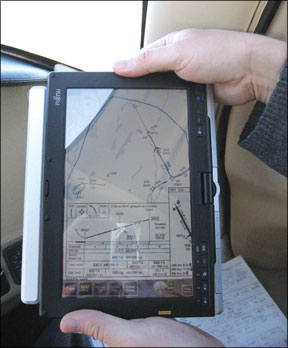
If youre willing to invest several hours outside the cockpit to really learn the in-flight capabilities, what you get in return is real-time situation-awareness tool that shows your airplane flying over a two-dimensional sectional, enroute or terminal approach chart or taxiing around a complicated airport. You also leave behind the messy world of carrying and updating big binders. And you’ll never have to discover you left behind an essential chart.
Most portable tablet systems, including the ones reviewed here, arent certified for primary IFR navigation. Note that your local FSDO may require an STC or Form 337 approval if you plan to incorporate a tablet computer into your airplane with any degree of permanent wiring and/or mounts.
Finally, unless you plan to use the charts without geo-referencing, you’ll need an external GPS unit. The wireless GPS unit we tested is about the size and shape of a computer mouse and lasts for over 15 hours on one battery charge. As long as you remember to keep it charged between flights, you simply place it on the glareshield and press the ON button. If you forget to charge it, you have no GPS, although the chart function will continue to work.
Bottom line? Thus far and in this group, we pick the Samsung as the best all around option. Despite its scaling issues and slower processor, the solid-state drive is a plus, especially if you fly at high altitude in an unpressurized airplane. This conclusion, by the way, doesnt represent the end of the EFB story. we’ll continue to examine this technology as it evolves.
C. Rudy Engholm is a 3500-hour Columbia 400 pilot. He lives in Maine.