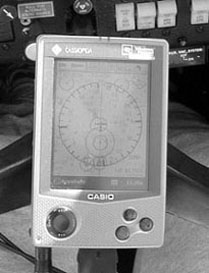
Pilots may be pre-disposed towards gadgets but we have to believe that when the cabin door is secured, many of us wish to shut out at least some of lifes annoyances, a crabby boss, perhaps or those pesky swings in the NASDAQ. Or maybe the fact that three hours on the phone with technical support didnt fix the ^%$#@#!* bug that keeps locking up that great software from Redmond. (Yeah, we know, the best is yet to come.)
Against that backdrop, do we really want to let Windows-based navigators into the cockpit or stick with the tried-and-true (and expensive) genuine airplane-approved hardware from Olathe and other avionics garden spots? A small company called Control Vision is betting on the former, with a new Windows-based color moving map that runs on a palm top computer.
Control Visions Anywhere map system runs under Windows CE on a Casio E-115 color PDA (personal digital assistant) and will also operate on the E-100/105 models, plus the Compaq 2150/2180 or the HP Jornada 400/500. At the moment, it wont run on Palm Pilots but Control Vision says its working on a version for those PDAs.
Options
Control Vision gives a buyer several options. Perhaps the best is to buy the PDA on the open market then purchase the software and a gadget called an integration module that marries the GPS input, ships power and PDA together. The option sells for $495 and includes six months of free data revisions. The GPS is Garmins GPS35, a receiver about the size of a computer mouse but with no display or internal power option.
Or spend $369 for the module and software if you already have both a PDA and a GPS. The software alone-your provide your own PDA and GPS nav source-sells for $245.
Virtually any GPS-portable or panel mount-will run the map software, as long as it outputs NMEA 0183 format, which most do. The software will also handle ARINC output generated by the Bendix/King KLN89/90 series.
Another cheap GPS option is Magellans 315-not the aviation A version-which sells in the $150 range at outdoor stores. Worth noting is that our trial of the aviation Magellan 315A proved it disappointing but the GPS engine initialized quickly and tracked we’ll and thats all you need to run an external map.
We were favorably impressed with the Casio E-115. It fires up instantly, has a 2 3/8 inch by 3 1/8 inch color screen with a claimed 240 X 340 pixel dimensions with 65,536 colors, only 20 of which are used by the Anywhere software. The processor runs at 131 Mhz and the device sports 32MB of RAM, all of which make the thing somewhat of a power hog. Internal batteries last about two hours so ships power is a must.
In room and diminished cockpit lighting, we would rate the display an eight on a scale of 10, if viewed at the ideal angle. Its denser and crisper than a Garmin 295, but not dramatically so, in our view. In bright or direct sunlight, its less impressive. We found it still readable, but barely, essentially mooting the color. The Garmin punches through sunlight more effectively and remains generally more visible. (See Control Visions Web site for an honest color photo of how the screen plays in sunlight.)
Control Visions solution for the sunlight problem is a small shroud made of black cardboard anchored with Velcro buttons, a DIY project for the kids. Were all for appropriate technology, but this solution is a tad crude even for us, especially if youre going to lay out a grand for the full package. Besides, we didnt find that the shroud did much good and would just as soon dispense with it.
We also werent impressed with the integration module, a device thats obviously meant to be permanently mounted but otherwise lives awkwardly at the end of the PDAs power data cable. Where possible, we would mount the module permanently and hardwire the power and GPS source. If you have a panel mount GPS, install a serial plug for the GPS output and you’ll eliminate the wiring nuisance but you’ll still need the module to power the Casio.
If you bounce from airplane to airplane, you’ll have to gut it out because the Casio has to run on ships power, both for battery life and for external GPS power. Bring some cable ties and rubber bands to keep the wires under control.
As a $69 option, Control Vision sells a yoke mount suitable for shafts up to -inch. They can accommodate larger shafts by special request. The yoke mount wasnt provided for our test unit.
Ease of Use
Palm tops that use Windows CE-at least the smaller ones-are controlled via stylus and menu. If youve used any Windows version, CE is transparent; there’s just less of it.
One notable exception: There’s no shutdown option nor any way to close most individual programs once theyre running. An add-on utility called BTASK allows shutdown of individual programs and Control Vision recommends it. Otherwise, the Casio seems to get slower the longer it runs, as applications open but arent closed. Pushing the reset keeps running programs from clogging up the machine. (Some design feature, eh?)
Windows CE allows configuring dedicated buttons for launching programs and the Casio we were provided had one button set to call up the Anywhere map program, which it did instantly from a cold start. Very impressive.
The control stylus is stored in a slot on the right side of the device and this is another weakness of palm tops in general, let alone palm tops in the cockpit. You will lose the stylus. you’ll drop it and it will become lodged in the seat rails, to be found at the next annual.
Or it will be missing one day, lost who knows where. The only defense against this is to buy extra styluses (about $4), in which case you’ll never lose one. An eraser head on a pencil will work in a pinch. Either way, stabbing at those tiny buttons in turbulence is like playing darts on a roller coaster. It can be done but we don’t recommend it.
Control menus are standard Windows pulldowns, which work we’ll with the stylus, turbulence notwithstanding. For data entry, a button pops up a tiny stylus-input keyboard. Input is tedious but better than using knobs and keys to do the same thing on a panel mount, in our estimation.
Control Vision has provided a limited range of control options, although more capability will undoubtedly be introduced later. These exist as buttons across the top of the screen, plus a file menu for set-up items and a zoom menu for scale changes.
Whats On Screen
For daylight use, the screen background is white, with airports in magenta or blue, sectional style, intersections in blue and course lines in green. None of these colors can be customized. At night, a control button switches the background to black, which reads beautifully at night, although it needs to be dimmed somewhat.
Scales vary from 1 mile up to 250 miles and although you can customize what features pop up on the map, they appear at any scale; there’s just more or less of them. The solution to excess clutter is a dedicated button on the toolbar which is supposed to drop out unwanted data. Toggle it again, and the info comes back. Except it doesnt.
On our trial unit, the declutter feature worked only sporadically sometimes it would toggle data, sometimes not. This was apparently due to a memory leak which Control Vision says its working to fix. Shutting off the track history feature seemed to help.
The Anywhere map has two basic display screens, a circular compass rose and an EFIS-style arc view, with navaids, airports and airways superimposed. No roads, lakes, railroads or other surface detail is depicted. Control Vision says it will add lakes, major highways, state lines, major rivers and terrain elevation by July and this data will be available as a free upgrade.
At the top of the compass rose or arc, the aircrafts actual track appears as a digital value. But the Anywhere map screen omits what has become a common format in aviation GPS: Bearing, track, distance-to-go and groundspeed data in a uniform format thats also customizable.
The Control Vision software projects track, desired bearing, distance to go and groundspeed scattered around the perimeter of the screen. In our view, this makes this device good for position awareness but quite not so good for precise navigation.
Flight Planning
Control Vision sells a separate flight planning program called Anywhere Flight Planner that runs on a desktop computer and has the same look and feel of the flight plan function of the PDA software. Eventually, this will allow flightplans to be composed on a desktop and loaded into the PDA via IR port.
Later this year, theyll release a laptop version of this software that will run a lap moving map. (Were not sure why, given the plethora of portable color maps and the fact that portable GPS has killed the laptop map market. But, says Control Vision, some PDAs arent pen-based.)
In the meantime, the Anywhere software has its own flightplan feature capable of storing up to 20 flightplans. In our view, no manufacturer can claim the prize for an inspired flightplan capability and Control Vision hasnt done any better or any worse.
You select the destination first, then build the waypoints backward to the departure airport. Or build it outward bound then reverse it later. Each waypoint-airport, navaid or intersection-has to be fetched individually, confirmed and added to the list. The lot of them are then stored as a named flightplan.
Another way of cracking the nut is to double click on an airport or navaid with the stylus on the map page, which calls up a waypoint data sheet and the option of adding it to the flightplan. Nice idea; needs work. Clicking on some VORs called up the nearest airport, not the VOR.
If you load some basic performance parameters into the software, it will calculate fuel required and ETEs. Otherwise, this software lacks E6B functions such as unknown winds, TAS calcs, denalt calcs and the like. Some buyers may find that a significant oversight and Control Vision says it will add these features.
Performance
We fed the Casio with nav data from a Garmin GPS35 and were impressed with how quickly the Control Vision map found itself from a cold start ; less than 30 seconds. One thing that we like to have is a satellite status page, showing the azimuth of all the satellites and current signal values. Standard stuff on portable GPS; missing here. Again, Control Vision says its in the works.
In flight, the map update and screen refresh rate is comparable to other navigators weve used, even if the display lacks the ground detail of Garmin and Lowrance products. Simple tasks-such as direct-to-navigation-are done by clicking on the appropriate task bar, typing in the waypoint and selecting fly to. Easy enough, even though there’s no direct-to key. (There’s also no nearest airport feature, another shortcoming.)
We found that using the stylus in smooth air wasnt especially difficult but using it in bumpy air is just short of impossible, especially when typing in identifiers. We found ourselves jabbing the wrong button or not punching the right one firmly enough to have any effect. After barely an hour of flying, we noticed something: The slow down the instruction manual warned about.
The Casio became slowly less responsive as we tried toggling among various tasks, such as the night/day screen color or the arc/rose view. Eventually, the display locked up solid on one og the waypoint submenus. Punching the reset button restored normal operation. Turning off track history seemed to help.
Is this the Windows CE equivalent of the PCs three-finger salute on the ctrl-alt-del keys? Sure seems like it to us. We don’t know if this is a hardware limitation or software bugs but we found it an annoyance that purpose-built GPS portables don’t suffer.
Future Upgrades
One selling point of the PDA-based maps is infinite upgradeability through software revisions. That means that even though the Control Vision software is somewhat feature sparse now, it probably wont be in the future. At least we hope it wont be, because it has some distance to cover to run with the big dogs
One selling point is navigation data revisions, which Control Vision pledges to offer through its Web site, free for the first six months after purchase, then by subscription for about $100 a year. Since that service isn’t yet available, we werent able to try it. However, we can envision easy upgrades done in a few minutes over a hotel phone line or even via wireless technology. If that sort of thing is important to you, the Control Vision Anywhere software appears to be a leader.
Conclusion
Overall, our impression of the Casio-based Control Vision Anywhere navigator is that its a credible but hardly exceptional color map navigator best described as work in progress. In basic navigation functions, its not near the equal of the Garmin 295 or even the mono GPS 195, which has more features and a more readable screen.
We find the PDAs nuisance factor-requiring the external GPS, the integration module and external power with all its associated wiring-to be high, without much return. The burning question here is this: Do you already have a PDA or do you plan on buying one? If so, the Control Vision system is worth a look, especially if you can use the PDAs utility for address books, Web access, e-mail, beaming games and the like.
If so, we recommend hardwiring the unit as much as practical to reduce the nuisance factor. In that case, the Anywhere map might be a nice adjunct to an older GPS with numerical display only. And know this: you’ll be giving up aviation navigation functionality, since dedicated GPS portables just do more than the PDA does, at least for now. Future software releases may change that.
If you own neither a PDA nor a portable color GPS, we think the Garmin 295-even though more expensive by nearly $500-represents the better value as a pure navigator with a color screen. Its easier to use, doesnt need the tangle of wires to set up and weve never seen one lock up. In other words, its higher on the developmental ladder.
For now, we recommend keeping an eye on Control Vision to see what happens next. With more features and improved software, it could yet be worth considering. Its not quite there yet, however, in our opinion.
Contact- Control Vision, Inc.; Box 596; Pittsburg, KS 66762; 800-292-1160; 316-231-6647; www.controlvision.com.
Also With This Article
Click here to view “Deja Vu All Over Again.”
Click here to view the Checklist.
by Paul Bertorelli





