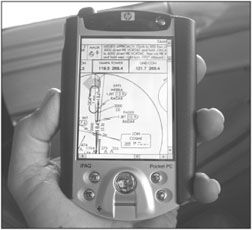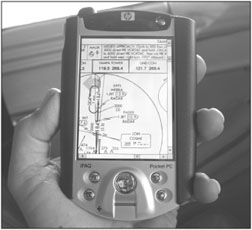
Not to put too fine a point on it, but the entire business of dealing with charts, plates and navigation databases has become a giant, expensive pain in the butt. Not only are we expected to buy a full complement of paper charts but the FAA (and the industry) has the idea that current nav databases are a must, too.
If you fly much distance-semi-transcontinental-its easy to spend a grand a year on a ton of navigation data, only a tiny sliver of which you’ll ever use.
Heretofore, the notion that trees would be saved by the advent of CD-ROM and cockpit computers hasnt come to pass. In fact, counting the instruction manuals and color ads necessary to sell this stuff, the dead-tree-per-hour-of-flight rate is higher than ever.
However, we recently tested a couple of new products aimed at the paper problem that are a genuine improvement; the paperless cockpit may yet be at hand and to that, we say its about time. We tried a new chart system on DVD from Sportys, plus Pocket Plates from Control Vision, which is also marketed by Sportys. In the interest of fairness and breadth, were also taking another look at an established product, JeppView, Jeppesens computerized approach plate product. We last reviewed that product in the May, 1999 issue of Aviation Consumer and again in the November, 2002 issue.
Sportys Chart Viewer
Weve always been suspicious of things that appear to be too cheap by half, especially software that tends to cause computer meltdowns. Sportys Chart Viewer certainly is cheap-$9.95 a pop or that much a month if bought by subscription ($119.40 a year) but we could find no reason to believe it wont run without a hiccup on any Windows machine. There are only two ways to purchase it, one-time at $9.95 or via continuous service, billed to a credit card.
What you get is a single DVD containing the entire NACO library of approach plates for all 50 states, Puerto Rico, the Virgin Islands and Pacific territories. Included on the disc is the software you need to run a rudimentary viewer/selector, either by installing it on your hard drive or running it directly from DVD, which is what we did.
This product is for the PC only and requires Windows 98 or later to run. If you prefer, you can dump the data right onto your drive but it will require at least 3GB of space, which might be a strain for an older laptop. For subscribers, revisions are mailed every 28 days in the form of a new DVD.
The charts are digitized in Adobes PDF format, so when you start the viewer, it will fire up Acrobat which remains in the background. Once the viewer is running, the rest is easy. Up pops a map of the U.S. with a pulldown that even the most moronic computer user will realize represents a list of states, the fact that Alabama and Alaska top the list being the tipoff. Make the state selection, then the city selection, followed by the airport and youre given a list of all the approaches for that airport. Click on the chart you want to view and it pops up almost instantaneously.
For now, the viewer will handle only one chart open at a time but Sportys Mike Wolf tells us program improvements will allow viewing at least one more so you can have the plate open along with, say, the taxi chart, too. The Chart Viewer is intended for both in-cockpit viewing on an electronic flight bag or tablet computer and for printing.
Since we havent been enthralled with tablet computers thus far, we lean toward the printing option. You can print as many or as few charts as you like, optimizing the size to suit your tastes in the Acrobat print preferences dialog boxes.
We were impressed with both screen quality of the PDFs, which will enlarge up to 1600 percent for us geezers with failing eyesight, and the crispness and readability of the printed charts.
At $9.95 for the entire U.S. on a single DVD, theyre also a heck of a bargain. Even more so if you subscribe. A full U.S. subscription to the equivalent coverage in paper charts comprises 24 booklets, weighs 17 pounds and costs $327.60 a year, plus the cost of enroute charts.
Since were not convinced that the world is quite ready for flight with no paper charts, our best-value scenario is to have on hand paper charts of recent vintage-say the last year or so-for back-up and to use the Chart Viewer to print current data for the required airports. If its used in the cockpit, we recommend an EFB or tablet, not a laptop. Either way, the Chart Viewer is inexpensive, easy-to-use and a terrific value.
By the way, the Chart Viewer is based on a digital product sold directly by NACO for a bit more money but for less capability. (See the chart.) NACO told us its intent was to have third party companies such as Sportys enhance and resell the product.
Pocket Plates
Another way to meet the nuisance of the cockpit paper shuffle head-on comes from Control Vision, a company that has pioneered GPS and weather in the cockpit via PDA through add-on and third-party kits. About a year ago, it introduced a new product called Pocket Plates. Think of them as similar to Sportys Chart Viewer, but optimized for the smaller screen and processing horsepower of a PDA. Both Sportys and Control Vision sell this product for $245.
For that, you get a CD-ROM containing the software and a six-month revision plan based on a 56-day cycle for full U.S. coverage. You can add an additional 12 months of coverage for a total of $345. The revisions are Web based; the software has a download manager that will automatically log onto Control Visions site, grab the updates and, at your command, dump them into the PDA.
Another option is to buy the data on a pre-burned card which snaps into the Pocket PC memory slot, a service Control Vision calls Pocket Plates Anytime. This saves downloading from the CD-ROM, which can take quite some time given the amount of data and slow transfer rate between the PC and the PDA. Furthermore, with the card option, the software is also on the card so all you have to do is snap it in and go. The card version costs $495 and includes six months of revisions. After that, its $195 a year for the downloaded revisions.
Pocket Plates runs blisteringly fast on the HP iPAQ series of pocket PCs, of which there are several models to choose from. These range in price from $300 to $700. The program will run on any pocket PC-type platform with an ARM processor, however.
To get the most out of this system, you’ll want a PDA with lots of storage space. Control Vision recommends at least a 512MB SD card or a 1GB CF card, the latter being large enough to accommodate the entire U.S. and all supplements. If you don’t need full continental coverage-and most of us don’t-the 512MB card should be plenty. This will accommodate east- or west-of-Mississippi coverage or the appropriate region.
We think the card option and a newer PDA may be the best way to go for several reasons. First, we had trouble installing the software on an older iPAQ that we don’t use much and to be fair, this was a function of battery problems, lack of the right card and issues with Microsofts ActiveSync, not Control Visions software. Second, transferring all that data from a desktop to the PDA can take several hours and even though its transparent and automatic, you might not wish to fuss with it. Our view is that if you need anything beyond a few states worth of plates, consider the pre-burned card option. For small coverage areas, the PC-to-PDA choice is cheaper and adequate, in our view.
If youre PDA conversant-and frankly, we arent, since we don’t use one except for product tests-installation of the software should go without a hitch. If youre new to PDAs, you’ll need to get current on ActiveSync and be prepared for some tweaking and tuning. The documentation for Pocket Plates is on the installation CD and we found that it assumes some basic knowledge which we didnt have. Control Visions technical support is excellent, however.
Once over the installation hurdles, operating Pocket Plates is simple. It opens with a screen asking for an airport identifier, which you key in with the stylus or, if you don’t know the identifier, you can use the programs drill-down feature to select the state and then the airport from a regional map and a list.
From a list of approaches/arrivals, you tap on the procedure you want and it appears full-screen on the PDA.
Obviously, at half of actual size on the PDA, the plates data isn’t easily readable so to pick off frequencies, courses and other flyspeck stuff, the program has an on on-screen zoom-and-slew utility that makes it easy to navigate around the page with virtually no delay for screen refresh on a fast PDA. (We were loaned an iPAQ 5555 for test purposes.)
Pocket Plates will work in conjunction with Control Visions Anywhere Map system, which uses a GPS sensor and accessories to convert a PDA into a color moving map GPS. When the two are running, the plates are geo-referenced, meaning an airplane symbol appears showing the aircraft position relative to the course.
Later this year, Control Vision plans to release a version of the software that will geo-reference without requiring Anywhere Map. The company has just introduced an intriguing new GPS product called the Anywhere Tracker. Its a self-contained GPS receiver/antenna that communicates position data to a PDA via wire or wirelessly through Bluetooth technology. Either version can be run from ships power or batteries, giving a pilot maximum set-up flexibility.
JeppView
In the sometimes uncertain world of electronic charting, Jeppesen has been a leader with a product called JeppView, which digitizes what looks like a standard Jeppesen approach plate. JeppView is designed for PC-type platforms for use in the air and on the ground and the chart data itself is available in formats to run on specialized in-cockpit boxes including the Garmin AT MX-20, the Universal Cockpit Display and the Collins Proline 21. Recently, we learned that JeppView variant will soon be available for the Avidyne EX500 MFD, perhaps sometime this year.
In this crowd, JeppView is top-of-the-line in both capability and price. But functionally, it doesnt do much more than the less expensive Pocket Plates, if all you need is data to fly an approach. For plate coverage of the lower 48 states, the price is $772 per year; the software and initial content are freebies, you pay for revisions.
As with paper charts, you can also buy regional coverage, say the eastern U.S. for $472, including the revisions. For ground use, you can print out any or all of the charts you’ll need for a trip-the software has a trip-kit function allowing compilation of various procedures, searching, sorting and zooming of the view. Jeppesen also sells special paper and a seven-hole punch to fit its binders or you can print the plates-oversize or undersize-on plain paper.
For in-cockpit use, the choices are several-and expensive.
If you have an MX-20, you’ll need a $2495 upgrade that includes a high-capacity flash card for the data plus a CD-ROM that allows you to update the card with fresh data, which Jepp will send every 28 days. The MX-20 runs a program called ChartView-a UPSAT-cum-Garmin AT proprietary product that reads JeppView data.
As noted in the sidebar, the aspect of the MX-20 isn’t ideal for viewing a rectangular plate but the display is large and crisp so there’s no problem interpreting the plate. On the MX-20 and others of its ilk, the chart is geo-referenced so you can monitor your navigation progress relative to the plotted courses on the plate.
A tablet computer or electronic flight bag-and there are handful to pick from-is also an option to run JeppView. Unfortunately, adding up the tablet cost, plus the software and data means that you could easily spend $3000 to $5000 for electronic charts in the cockpit and, in our estimation, thats not a good value.
Conclusion
There are two standout values here, the Sportys Chart Viewer and Pocket Plates. For $9.95 a month, the Chart Viewer is a slam dunk good deal because everything is there and its easy and convenient to use. You can print out the plates you need and take them along or run the program on a laptop or tablet. There’s nothing wrong with the tablet, in our view, but it will run up the costs of getting into electronic charting.
Revisions couldnt be easier; when the new disc arrives, toss the old one. You wont have NACO booklets stacking up behind your desk or in the hangar.
What about the problem of not having the plates you need, if you opt for the print-ahead-of-time strategy? At this juncture, its time for a dose of reality. The 28-day revision process has deluded many of us into thinking were not safe unless every plate and chart is current. Increasingly, we think this is so much eyewash. A year-old NACO booklet can serve as a back-up library, while the Chart Viewer can freshen any stale data deemed critical. (Very little of what revisions contain is critical.)
We were impressed with Control Visions Pocket Plates. Had our PDA been up to date, we doubt if we would have encountered installation hiccups. In any case, Pocket Plates is easy to use, the display is viewable and the convenience of having all your plates on a compact PDA is a plus, especially given the reasonable price.
There are two caveats: First, if youre not a PDA geek already, Pocket Plates might not be enough to convert you. These gadgets are an acquired taste and if you like them, Pocket Plates is worth a look. Second, relying on any of these devices-but especially the PDA-to the exclusion of paper is asking for trouble if you do serious IFR flying. Weve seen the PDA battery go dead enough not to trust it entirely so, as noted, we carry paper charts as back-up, even though they may be stale.
None of this is to condemn JeppView, by the way. It works as advertised but we think Sportys Chart Viewer and Pocket Plates offer much of the same capability for a fraction of the cost. Pocket Plates will even geo-reference, if thats important to your flying.
If you want the tidiness of panel-mounted approach plate access, however, JeppView-related apps are the only choice and theyre expensive. We wouldnt be at all surprised to see a NACO-based competitor in the near future.
Also With This Article
“Checklist”
“ChartView: Paper is Still a Must”
“Digital Charts Compared”
Contacts
• Control Vision, 800-292-1160, www.controlvision.com
• Jeppesen, 800-621-5377, www.jeppesen.com
• Sportys Pilot Shop, 800-776-7897, www.sportys.com
• NACO/FAA, 800-638-8972, www.naco.faa.gov