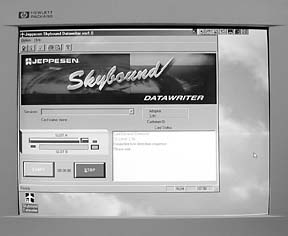
Jeppesens vision of the future is a paperless cockpit, a vision that has, thus far, eluded most pilots and owners we know.
Nonetheless, as one step on the road to this future, Jeppesen will soon release a new product called the Skybound Datawriter, which will make it possible to electronically transmit monthly updates from your computer directly to the datacard that fits into your GPS.
Its designed as an alternative to the present system of receiving new data cards by mail every 28 days. Datawriter users will have two options: New updates can be mailed on a CD every four weeks or they can be downloaded from Jeppesens Web site.
Jeppesen plans full release of the Skybound system in February for selected Trimble, Garmin, Northstar, Magellan and ARNAV units. The version we tried was a beta release and thus our criticisms of it have to be viewed not as beefs but as constructive suggestions.
Plug It In
The Datawriter is essentially an adapter which allows you to update your GPS data card through your desktop or laptop computer. One end of the datawriter plugs into a special drive in your computer; the other end accepts the data card from your GPS. The drive is special only in the sense that most desktops don’t have a PCMCIA slot, although a recent vintage laptop probably does.
The system includes the adapter and the software you need to run it. System requirements include an IBM-compatible PC, Windows 95/98, 10MB of available hard drive space, a CD-ROM drive, and, last a PCMCIA or CardBus drive.
Add to that an open 16-bit expansion slot in your computer, or an available port if you opt for the external version of the drive. Most laptop users will be familiar with PCMCIA drives, but we couldnt even spell it when we started this project. You will also need Internet access if downloading from Jepps Web source.
While this product is more evolutionary than revolutionary, the company does plan to apply this technology to help make the revision process more automatic and reliable for nearly all of their NavData products (JeppView, FlightStar and FlightMap).
Three Models
There are three models of the Skybound Datawriter, depending upon the type of GPS you have. ARNAV and most Trimble GPS units use one model, Northstar and Magellan use another and Garmin has one all its own. The Northstar and Magellan units also require a different PCMCIA card than the others. Got all that? The people at Jeppesen will make sure you buy the right stuff for your unit.
The big question is not whether or not this technology will work, but whether its enough better or cheaper than receiving and returning a data card via snail mail every 28 days. We used the system to beta test with our Garmin GNS 430 and hopefully we can shed some light.
First, lets look at the numbers: An annual subscription for datacards via mail for the IFR approach-certified Americas (North, South and Latin) database is $570. This includes postage and return envelopes to send back last months card for recycling.
To download the same subscription from monthly CDs in the mail is $415, so the datawriter option saves you $155 and the hassle of mailing cards back and forth in exchange for the hassle of burning your own card.
If you go whole-hog and download from the net, the price drops further to $350. As computer people say, you will realize virtual savings of $220 by downloading directly.
But is it really cheaper to reload your own datacard, month after month? The subscription price wont be your only cost. First, you’ll have to purchase the Skybound hardware. During the first nine months, Jepp is offering a promotional price of $129 for the datawriter when purchased with an annual subscription service.
After that, theyll sell it for $259. And you may need a PCMCIA (say it three times fast) drive. Jeppesen will sell you an internal PCMCIA drive for about $59. We priced external PCMCIA drives in our area, and found them quite a bit more expensive at around $180.
If you purchase the Datawriter and the PCMCIA drive within nine months and you opt for the CD service, it will actually cost more than cards-in-the-mail by about $35. If you opt to download, you’ll save a similar amount the first year.
After year one, the virtual savings become real. Cost wise, you’ll have reduced your data cost by about one third. If you miss the special offer, you wont save the full amount until year three, which, given the pace of change in todays sat nav business, seems like a long time, in our estimation.
Jeppesen is also working on making regional (Western, Central and Eastern U.S.) database coverages available for $250 for its Skybound users only. If you only fly in one area, this may be the best option and will result in even more savings. No matter what the scenario, you’ll save money in year two. If you plan on keeping your airplane and your GPS for the next three years or more, the investment makes sense, whether you elect to get your updates from Jepp CDs or from the net.
Does It Work?
So much the numbers. Does this thing work? Answer: A resounding virtual yes. But it kinda depends. Since we were working with a beta test unit, we were essentially looking for trouble. We found some that later users probably wont.
One kink was a Skybound Datawriter hardware problem that was remedied via overnight service by Jeppesen. The others were overcome by our sheer determination to beat the computer into submission. We installed the PCMCIA drive internally in our desktop computer. This was straightforward. After completing the physical hardware installation, we flailed around in Windows for a while to find the drivers to run the new hardware.
This required some technical assistance from our office systems person. This was the only difficult part of the project, frankly, and if Jeppesen can beat this difficulty into submission with later releases, installation should be hassle free. If computers send you screaming into the night, you may want to have a Windows-savvy helper for the hardware install. Downloading the Skybound software onto the computer was simple enough. We then downloaded the database update from the Web site.
The Datawriter software automatically assigns this stream of data to a file on your hard drive, unless you direct it otherwise. The downloads were also straightforward and typically took between five and eight minutes with a conventional dial-up connection. (The files arent huge.)
The next step is to move the data from the file on the hard drive onto the actual GPS data card. We inserted the datawriter adapter in the PCMCIA drive and promptly had another hardware error, this time related to the Datawriter.
One of the drivers for the Datawriter couldnt be automatically found by the computer. We eventually located the missing file, but we had to tell the computer where to find it. (Ah, Windows. Nothing new here.)
When we described this to the Jeppesen representative, he said that only two of the 10 Beta testers encountered this specific problem. Apparently the computer found and loaded the driver without bother for the other betas, as Jepp says its supposed to. After getting past this hurdle, the rest was a breeze. Our next download was not much more difficult than retrieving e-mail. We think they will be non-events from now on, as long as we don’t have to return all this stuff to Jeppesen.
On the Right Track
Overall, even considering the beta limitations, we would say the set-up process is easy, especially if youre a laptop user and already have a PCMCIA drive. Even if you have to install the drive and are like 80 percent of the beta testers, the process will still be relatively painless.
If you have to add the drive and run into the kinks that we did, Jeppesen is now aware of them, has advised their tech support and is adding the solution to their FAQs page. For this reason, unless youre comfortable with your operating system, we would recommend that you purchase the drive from Jeppesen. Itll just be easier.
We did not beta test the CD version, but did a simulated file download, which worked without a hitch. Whether you find updating your GPS data from the net or from a CD more convenient will depend upon personal preference and how long and how often your trips are. Our last GPS was a King KLN90A. We downloaded our updates off the net from the AlliedSignal Website. In order to do this, we had to remove the entire GPS unit from the airplane, do our download and then replace it.
The hardest part was putting the unit back into the airplane. We found on several occasions that it had been reinstalled improperly, and either slid back out of the panel or quietly and without ceremony just stopped working. Because of this experience, we think removing the cards is the way to go.
But is it more convenient to download off the net than having the data card or CD mailed to you every four weeks? Having the data card or CD mailed is an automatic reminder that its time to do an update. So, if you havent flown in a while, you don’t have to remember when the data card in the airplane expires.
On the other hand, you can check Jeppesens Website, which lists the dates, to see when youre next due. But what if you check the site and find that the data card in the airplane is expired, or will expire in the middle of your next trip?
If you don’t have an extra data card, you’ll have to get the one from the airplane. And if you don’t have a laptop, you’ll have to bring it to your desktop for update. Okay for us, since our office door is 50 yards from the airplane, but maybe not for everybody.
If money is not an object, it may be more convenient to spring for an extra data card (the current price is $175). The updates are available for download 10 days prior to their effective date. If youre going on a trip when one data card will expire and the next becomes effective, it will be handy to have the extra card pre-loaded. Just pop it in and youre good to go.
We think that laptop owners can benefit more than anyone else from the ability to download nav data while on the road. You wont have to worry about how youre going to get that data card or CD from your mailbox to wherever you happen to be.
While its hard to beat the convenience of having the update cards show up in the mail, we feel that the relatively small amount of effort required for the initial set-up is definitely worth the savings. Added to the savings is the increased flexibility of being able to update while away from home with a laptop.
One downside is having to remember when updates are due, but this can be managed. Were sure we would opt for the CD option unless we didnt have Internet access, which is all but unheard of for pilots.Having gone to the expense and effort of set-up, why not gain some flexibility and save some money?
Some of the problems that we encountered during set-up are normal sorts of beta test issues. We would caution that there is at least a fair chance that you will run into hardware/software compatibility problems during set up that will take some fiddling to overcome.
Again, nothing that most 16-year-olds cant handle, but you may want help if you are not Windows-proficient. Purchasing the PCMCIA drive from Jepp should minimize this, and will provide you with support if a problem arises.
As more and more information that we used to get from plates and charts moves onto electronic media and blazes at us from panel-mounted units, the need for simple solutions to the problem of maintaining current data grows larger and larger.
While its not a huge leap forward, we think that Jepp is moving in the right direction with the Skybound Datawriter. We hope that the production versions scheduled for release in February prove to be bug-free.
Also With This Article
Click here to view the Skybound Datawriter Checklist.
-by Jon Doolittle and Kathy Keeney
Jon Doolittle and Kathy Keeney operate Sutton James Insurance agency in Hartford. Both are regular contributors to Aviation Consumer.





