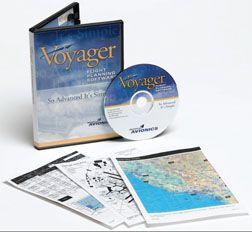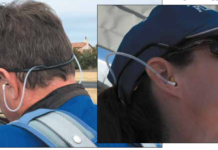by Jane Garvey
With the market awash in flight planning software, is there really room for one more? Se attle Avionics thinks so and has steadily grown and heavily promoted its Voyager planning software, which first appeared in 2003. It recently introduced a free version called Voyager FreeFlight, so you can sample the software before buying more capable versions.
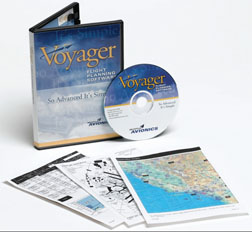
252
Right up front, we’ll warn you about one thing: Voyagers marketing and pricing is anything but simple. Its Web site has a complex matrix of prices and features that require careful review to absorb. Fortunately, you can download a free version of Voyager to get a good feel for how it works.
Free VersionThe free product-called FreeFligh-contains most aspects of Voyagers automatic route planning algorithm, including Victor airways, as we’ll as airport and airspace charts. It doesnt incorporate all the fancy wind considerations of the upper tier products and it wont plan fuel stops, but it does take terrain into account.
In addition, in a major program shift, all weather products and displays (except XM-based WxWorx) are now available in all versions of this product. TFRs are downloaded and displayed automatically, but you’ll have to do your own avoiding. FreeFlight will also file the flight plan for you and print out a trip log in either kneeboard or full size.
Step up a level to Voyager SmartPlan Express and you get all the basics, more elaborate charting and the ability to create personal waypoints that display on the chart. At this level, Voyager incorporates into the routing calculations best efficiency based on forecast winds. This is a bigger deal than you might think and is the major reason that the program may not give you the same planned route or altitude each time you fly it.
Express will also calculate around TFRs, prohibited airspace and similar gotchas in 3D. That means that if you can go over or under it legally within the specific envelope, it will let you. Fuel stop planning is also available. At this level of the product, you can start adding things like the SmartPlates module, which provides access to all 13,000-plus NACO procedures. You can even download the plates or offload the flight plan and weather to Microsoft Flight Sim to fly a dry run.
SmartPlan Premier is Voyagers crme-de-la-crme and does everything the others do plus a lot more. The upper tier of Voyager pays special attention to the needs of go-high-go-fast pilots, including planning for best economy or best time and ICAO equipment blocks and flight plans. Weight and balance calculations are done and regular loading configurations (or persons) can be entered and saved. Its at this level that that you can export flight plans and downloaded procedures to an array of other devices, including GPS units and PDAs.
How It WorksVoyagers initial display defaults to a “what do you want to do?” menu, which can be skipped once youre comfortable with the system. The onscreen planning works on themes-weather, VFR, IFR, sectional and the like, which may be customizable depending on product tier. The program downloads government text weather and graphics automatically in the background.
Radar, cloud tops, winds, METARS and TAFs are available for display on the underlying chart in all versions. Voyager downloads hundreds of U.S. and Canada weather graphics and allows you to select and display any one you want. The Profile section shows terrain, cloud cover and reported or forecast cloud bases and tops. If IMC is reported or forecast at the time selected, the airport ID turns red. On the plan view, all airports within the selected range become red circles if IMC; good VFR has green circles and MVFR is yellow.
Add enroute waypoints manually or let the Flight Plan Wizard plan the whole thing for you. You can also rubberband from the map. The automatic routing algorithm is good, but don’t expect it to handle every twist completely hands off. One of our favorite gotchas in wringing out these programs is to let the planner figure out an IFR airway flight from Macon, southeast of the Atlanta Toadstool, to Rome, on the northwest side. A valid route exists, but with an MAA.
We like the fact that Voyager will tell you flat out that it tried but cant complete the autorouting within the parameters specified, a major heads-up in our view. When we reset the default altitude to the MAA, Voyager spit out an accurate and flyable plan, which most programs weve tried before havent done. The autorouting Wizard offers a selection of IFR routing (Victor or Jet), GPS direct or it lets you do it the old-fashioned way.
Depending on version, Voyager uses downloaded winds aloft to select the best routing options by time or fuel consumption with any minimum altitude you set and taking into consideration both terrain and airspace constraints. The program will also calculate fuel stops by leg length or time, but our results varied on this function.
Charts, PlatesIf you have SmartPlan Premier and the SmartPlates modules, you can tell the program to create a Plate Pack, with NACO departure, arrival and approach procedures or including all airports within a specified range of the route line. This can either be printed or stored for enroute laptop retrieval. For deviations, Voyager will create a blank file that allows you to add plates manually and save the result for future retrieval.
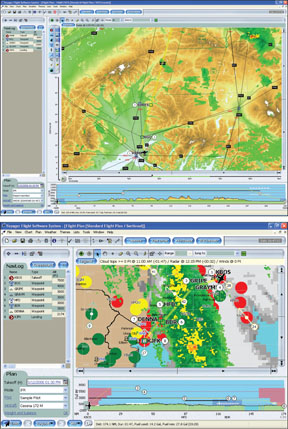
Each product has FAA airport diagrams available for display. Right click to Show Info, and the program displays practically every particle of information about the airport you could want-including the applicable weather, raw or decoded and AFD info. Member of AOPA? Enter your login info into the setup page and Voyager will also download their FBO information.
Other FeaturesFlight plans can be configured and printed either full page or kneeboard style. If selected, plates print two to a page, the correct size for kneeboards and yoke clips. Click the FAA/ICAO button and the flight plan in proper format is displayed. To file it with the FAA via internet, just punch the file button at the bottom and the program handles that chore as well.
SmartPlan Premier can download to certain Garmin and Lowrance handhelds. For PDAs, Voyager is compatible with Anywhere Map and WingX. Voyager is also XM Radio compatible, so real-time weather is available for download and display. If you have the screen space, Voyagers GlassView can show a zoomed-in navigation chart side by side with a wide angle weather display. If you buy the SmartPlates feature, your position can be displayed accurately on the approach plate or airport diagram.
The internal help files are good. There’s also, a comprehensive 260-page PDF Users Guide accessible in the first block of the online FAQs. Check out the online demos available on Voyagers home page as well. Just know that not all functions shown there are available below the Premier level of the product. Once youve got a handle on what you think you want, 10-day trials of any modules are available, either all together or la carte, as you want to try them out. The developers intentionally set things up so pilots can add capability and components as needed. There’s also a support e-mail address in the contact tab on the home page and unlimited phone and email help is available above the free product level.
Seattle Avionics has also set up remote technical assistance capability wherein the support person can request you to link to their Remote Assistance function, a direct link between their PC and yours.
The connection is established only with your explicit approval, you can break it at any time and all connection software is removed from your PC at the end of each session. Voyager checks for updates once a day by default. If the program detects an available update during the trial period or on subscription, it describes the update and asks to download and install it.
Complex PricingVoyagers pricing setup is complex, or if you want to look at it from the positive, flexible. The complete explanation encompassed four pages of Web text, which we wont even attempt to decode here. Just check the feature comparison and pricing pages (and the 10-day trial) carefully before committing. Everything is set up in separate modules, with less expensive bundles available. Each tier is licensed for loading on three PCs, a huge plus. If you can show a reasonable need for an additional license or two, theyll consider it.
SmartPlan Express is, according to Seattle Avionics, “ideal for occasional flying.” It does all the basics, including hourly TFR updates, sectional and enroute IFR charts and airport info, weather download and depiction, DUATS briefs and filing, trip kits and, of course, the automatic route planning function. A one-time download is only $99.
SmartPlan Premier does everything Express does, plus computing for high-performance aircraft, integrated SIDs and STARs (with the SmartPlates modules) and GPS export. Premier is $198, standalone. You can upgrade Express to Premier later on if you want for $99, so you don’t lose anything by trying cheaper first.
Since Voyager loads its information to and works largely from the hard drive, you have to buy a subscription to keep current nav data on a 28-day cycle. VFR for a year is $99, IFR is $149 and the EFB subscription costs $247. In addition to updated navdata, the subscription gets you server-based weather downloading and processing, which is faster than grabbing it on your own.
Current U.S. plates (the SmartPlates module) costs another $149 by itself, with an additional $49 if you want to be able to download to a Pocket PC. The GlassView moving map capability and XM satellite weather are also separate components (and cost).
There are bundles that take the total cost down a bit. The least expensive is VFR Express, which is the one-time download, plus the annual subscription plus moving map component for $299. The full-boat IFR bundle with EFB capability and all the weather whistles and bells costs an eye-watering $749, including a years subscription.
ConclusionIn a nutshell, Voyager is an impressive, comprehensive and fully-featured flight planner. The developers say it was created by pilots for pilots and, after checking it out, we believe them. Its pricey, although not out of line with the competition.
Voyager has lots more features and capabilities we don’t have room to describe here, making it the most sophisticated and feature-rich planner ever. And with the advent of basic FreeFlight and free 10-day trials for all components, it really blows away its competition.
Contact – Seattle Avionics Software, Inc., 425-806-0249, www.seattleavionics.com/.
-Jane Garvey is an Aviation Consumer contributing editor. She bases her Cessna 182 in North Carolina.