We’ll be gentle. If you recently brought your aircraft in for a Garmin Flight Stream 110/210 wireless Bluetooth data hub installation, stop reading and close this page. For readers who are still here, rejoice. You won’t have to go to an avionics shop for a pricey teardown installation. That’s because unlike the older Flight Stream—which required a wired serial connection with one of Garmin’s navigators—you can install the new Flight Stream 510 wireless system yourself in just seconds.
The patented next-generation Flight Stream 510 has been brewing in Garmin’s engineering think tank for a few years. Part of the Connext cockpit wireless platform, the Flight Stream 510 is a MMC datacard that contains both Wi-Fi and Bluetooth connectivity capability. Worth noting is that the first-gen Flight Stream—a hard-wired remote box—only has Bluetooth. The new Flight Stream works by removing the database card that lives in the slot of a GTN750/650 series navigator (which requires a field software update) and sliding the Flight Stream 510 card in its place. Powered by the navigator, the Flight Stream 510 becomes an integral part of communicating with Garmin’s Pilot tablet app for iOS and Android.
Taming Database Updates

Garmin makes use of the Flight Stream’s Wi-Fi capability for enabling its database concierge function—something we applaud. Anyone who’s felt the pain of keeping the data in panel-mounted navigators fresh will concur. The drill is to download a new database revision, send it to the datacard (hoping there aren’t file corruptions in the process), and then bring it to the aircraft for loading in the navigator.
With the new Flight Stream, the process is streamlined—and the data transfer speed is increased substantially. Select and download the appropriate databases directly on Garmin’s Pilot app, where the data is stored for use once you get to the aircraft. Once the Flight Stream 510 establishes a Wi-Fi connection with the tablet, the data is automatically transferred to the navigator. You can transfer databases ahead of time (helpful if you are launching on a trip on the heels of a new database cycle), since the data waits in standby mode until the effective data. If you don’t want to fetch the data with Garmin Pilot, the Flight Stream MMC card can be inserted into a USB slot (using a provided USB card reader) in a computer for direct download.
At last, Garmin has figured out a way to synchronize the databases among multiple boxes. No more separately loading databases in each unit. Think of a Flight Stream 510-equipped GTN navigator as a server. When its wired to a second GTN and/or to Garmin’s G500 and G600 PFD/MFD, it automatically transfers the data to the connected systems. You can still use the data when a synchronization is occurring—you won’t be locked out of an approach chart, for example, when Garmin’s Flite Chart revision is being sent across the server.
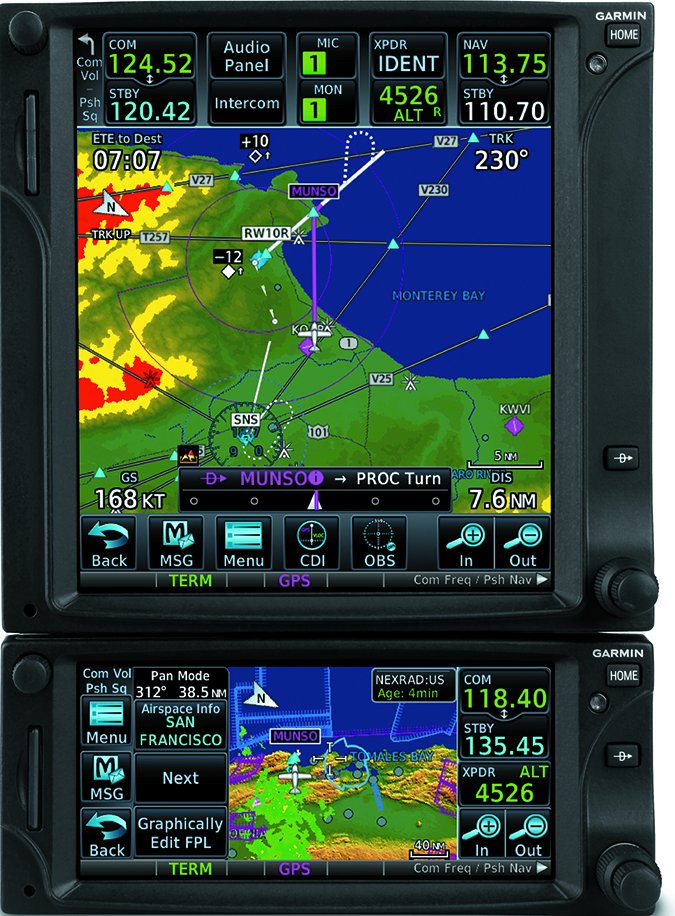
Streaming ADS-B
Garmin makes use of the 510’s Wi-Fi only for database transfers. Other wireless streaming chores, including traffic and weather interface, are handled with Bluetooth.
The Flight Stream 510 is compatible with the GTX345 and GTX345R ADS-B transponders, plus the GDL88 ADS-B transceiver. Since ADS-B traffic and weather from these systems are interfaced with a GTN navigator, the data is transmitted via Bluetooth into the Garmin Pilot or ForeFlight Mobile tablet apps. The stream also includes GPS position. Flight Stream also works with the GDL69 and GDL69A SiriusXM datalink weather and entertainment system, allowing entertainment control directly in Garmin Pilot, plus the display of satellite Broadcast weather.
In a G500/G600 interface, the Flight Stream also broadcasts attitude information on Garmin aera 795/796/660 portable GPS navigators.
How Much?
At first blush, the Flight Stream 510’s price—at $1495—seems heavy. But, consider that some legacy Flight Stream 210 installations might approach $2000. We think the gains in convenience when it comes to managing databases—including the ability to synchronize data among multiple boxes—will entice enough buyers to pay the price.
Speaking of price, Garmin also announced reduced pricing for its database packages, plus makes it easier to manage multiple subscriptions. For example, the new OnePak annual database package is streamlined into a single subscription for all of the Garmin avionics in one aircraft, including a qualifying portable GPS. Garmin also throws in a Garmin Pilot IFR Premium subscription for existing subscribers.
For more info, visit Garmin’s website and check out AVWeb’s coverage of this MMC-based system.


