If smartphones and tablets have seized the high ground for cockpit navigation, Garmin showed last spring that it’s not quite ready to surrender its piece of the dedicated portable navigator market. The introduction of the $849 aera 660 in April shows that Garmin still thinks there’s a viable market for a GPS navigator that, although full featured, doesn’t run apps, play amusing games, pay at Starbucks or do a million other things that smartphones do.
Has Garmin come adrift from market reality here? Can such a thing compete with tablets and phones? The short answer is yes it can and it is, but not in anything like the buying frenzy volume that we saw a decade ago when the tablet was still a lab-bench prototype.
For this article, we’re comparing the aera 660 to Garmin’s Pilot app, which we’ll use as a surrogate in general for other apps. In that context, the app vs. aera decision is not quite so slam dunk as we imagined it would be.
Display’s the Thing
The 660’s overall size is between a largish smartphone like the Apple iPhone 6S and a small tablet, say the iPad mini or the Android-based Samsung Galaxy Tab S or the Nexus 7 or 9. Might as we’ll throw the iPhone 6S Plus in there, too. It’s stupid large for a phone, but some buyers like the larger display.
Against these products, the aera has two surprising advantages, in our view. The first is that its display is brighter, sharper and more sunlight readable, a difference that’s obvious when the devices are placed side by side. Second, the aera operating system—and the physical hardware—is more robust. Since it does less, the aera is less susceptible to the burps, lockups and dead ends that occasionally trouble apps.

The 660’s overall size is just 0.2 inch wider and 0.1 inch taller than the aera 500 series, but the display is 5.08 inches on the diagonal compared to 4.3 inches for the 500 aeras. Both devices have color TFT displays with backlighting, but the 660’s screen rez is 480 by 800 pixels, three times the density of the 500 series. It’s actually similar to the more expensive aera 796, which has become a staple in LSA and EAB panels.
Depending on your cockpit and tastes, the aera 660 has an advantage over a full-size tablet or even a 9-inch display in that it yoke mounts easily and more securely without obscuring the rest of the panel. The tradeoff is that it’s not a 9-inch display—nor the iPhone 6S Plus 5.5-inch screen. That means some display features will appear smaller, as does the typography.
Garmin’s execution of touchscreen control on the aera 660 is as good as we’ve seen from them. It’s a capacitive interface, not the older resistive design, so it’s just sensitive enough for scrolling and pinch scaling, without being oversensitive, as tablets sometimes are. Because of the bright screen, it’s easier to stab at the right icon with fewer uncommanded actions.
Compared straight up against Garmin’s Pilot app, the aera 660 is a mixed bag in capability. If your thing is to sit at the breakfast table unsociably ignoring everyone else while you plan, brief and file a flight plan, you’ve found your magic in the pilot app. And if you also have Garmin’s GTN-type navigators and a Flight Stream Bluetooth system, you can port that flight plan right into them, also fairly easily. The aera 660 will handle the porting, but it won’t do the flight plan filing.
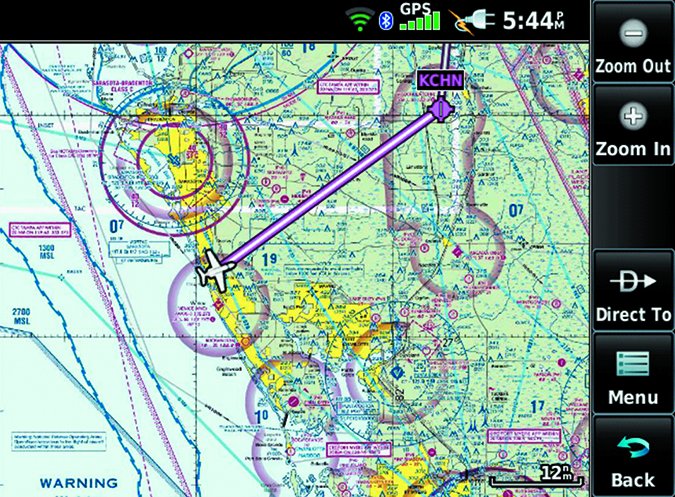
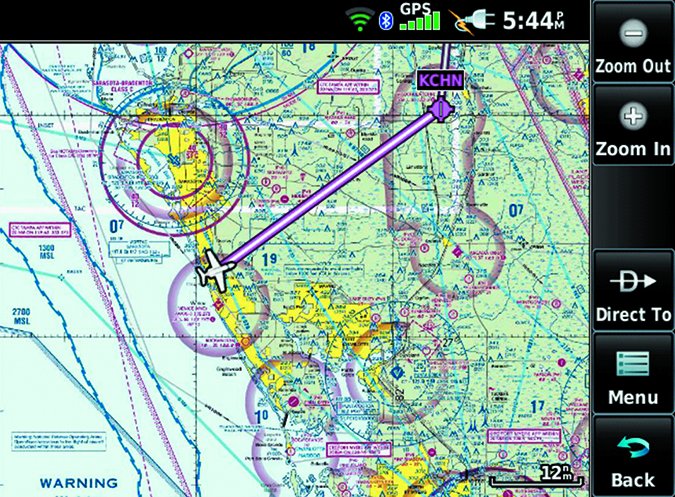


The 660 is equipped with wireless capability, a first for a Garmin portable, and that’s useful for downloading databases and grabbing weather on the ground, albeit not in a briefing format, as with the Pilot app. It saves the fuss of plugging into a computer. For inflight weather, the 660 accepts datalink FIS-B from a GDL 39 portable or, through Flight Stream, Garmin’s installed ADS-B systems. What it will not do is receive and display SiriusXM datalink weather, although that’s planned through a new single-purpose receiver in the works for later this year. This alone may change the purchase equation for some buyers, in our view.
On the other hand, the 660 will do some things that the Pilot app (and other apps) won’t do, including connecting to Garmin’s VHF comm radios to output frequency data. This includes all of Garmin’s current digital comms and two legacy units, the SL30 and SL40 boxes, which are now discontinued. The aera will also connect to the GTX 345 transponder through Bluetooth (or hardwire) to receive traffic and weather information. Since Garmin stuck an AHRS unit into the 345, it can also port real attitude data—no airdata, though—into either the 660 or the app. This adds detail to both the SynVision feature on the app and the 3D Vision on the aera 660.
There are other pros and cons for the aera and the app. One we like in favor of the app is a screen radial widget that pops up when you touch the map at any point. This mini-menu is context sensitive and immediately gives bearing and distance to the point touched from the aircraft and offers data on nearby weather, waypoints and a direct-to option at the touch of a finger. On the aera, a similar touch reveals data about stuff near the point touched, but available options, such as direct-to, bearing and distance and airport data, are spread around the screen. We wouldn’t say one method is better than the other, but we like the radial menu idea.
Although the aera’s operating logic is broadly similar to the Pilot app, there are differences in look and feel. For instance, both launch tasks from a home page that looks similar to that found on the GTN navigators.




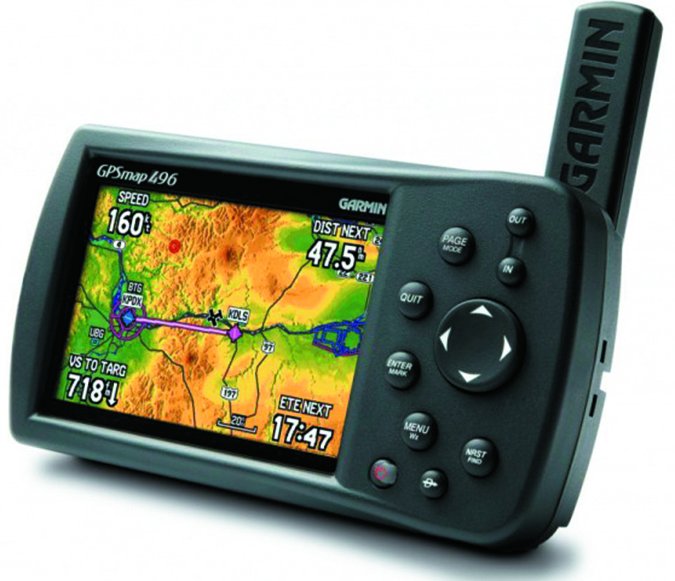
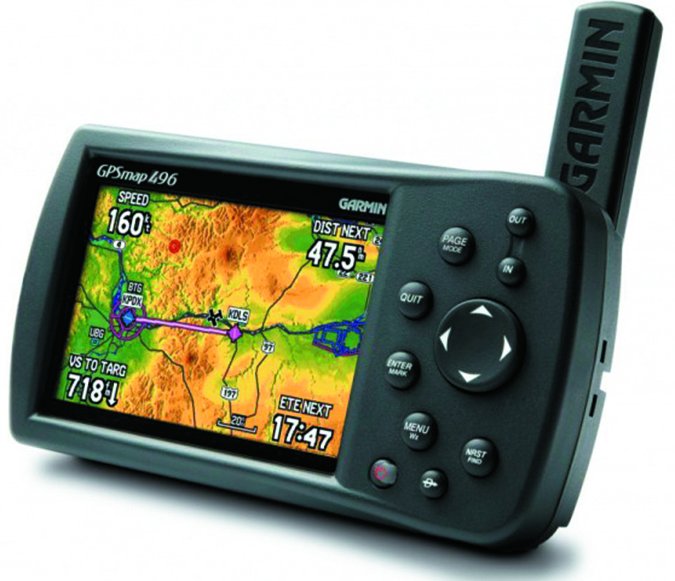




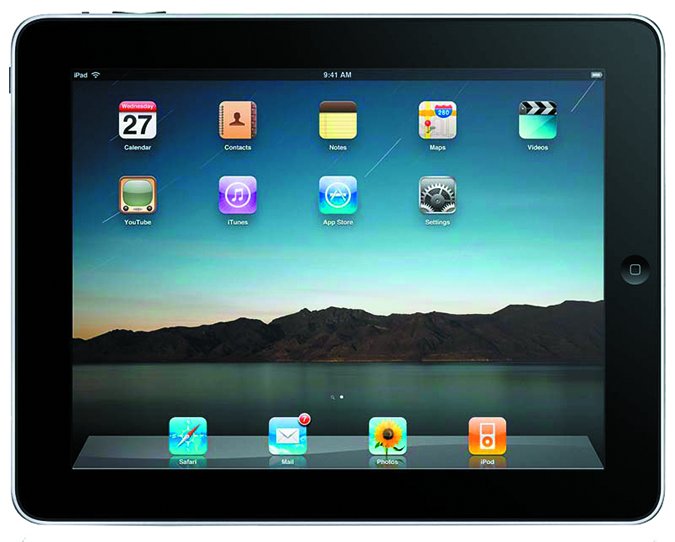
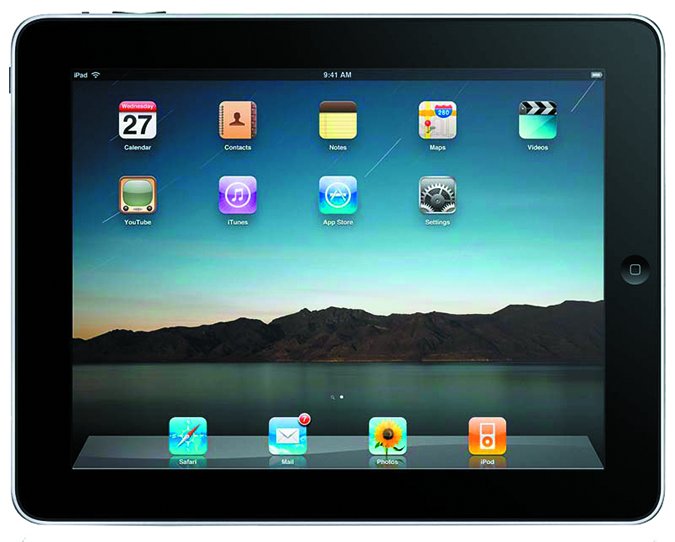




0)]




1)]
But the app has 18 icons, versus 11 on the aera 660. That makes the app a bit busier than the aera and there’s not much direct correlation between the icons. For example, touching the charts icon on the app pulls up a list of binders where you stash your procedures while doing the same on the aera calls up the last chart you viewed and serves as a menu gateway to switch chart type or to graphically edit the flight plan line via rubber banding. Speaking of which, both the app and the aera do this, but we think the app is just a bit better at it. Simply touch the screen and pull up the radial widget, then touch the flight plan icon to loosen up the magenta line. The aera requires a menu step through that’s not quite as intuitive, in our view.
The 3D vision works differently between the two. On the aera, you get a horizon picture with GPS-derived instrumentation overlaid. These can be changed to either analog or digital instruments. The app has a feature called Navigation that depicts GPS groundspeed, altitude, an HSI and vertical speed and it also has SynVis, which projects synthetic terrain and an HSI arc, but no other instrumentation unless the GDL 39 3D is linked. We don’t see either of them as particularly useful or at least as useful as the aera’s 3D vision.
These things are somewhat of a gimmick anyway, in our view, since the heavy lifting is done on the map pages with navigation data. The app projects data at the top of the map display while the aera spreads it to the four corners. The data fields on both are customizable. Both the aera and the app display the airport taxi diagram at zoomed-in scales and both georeference the aircraft position.
Buyers in days of yore loved to—and still love to—complain about the cost of data to keep these navigators current. Here, the picture has improved slightly. A single update for the aera sells for $29.95 while a U.S. package includes the nav database, FliteCharts, IFR/VFR Charts, terrain, obstacles, SafeTaxi, AOPA Airport Directory and fuel prices for a yearly cost of $149.95. For the app, $74.99 a year buys a functionally similar database.
While on the subject of databases, if you buy Garmin’s City Navigator package, the aera will find street addresses from the air, but unlike the 500-series aeras, it won’t do turn-by-turn street navigation. While the databases are similar, the aera 660 version has something the app version doesn’t: WireAware, which plots the existence of power lines. That could be a handy safety feature for helicopter pilots.
To watch a video of Garmin’s Aera 660 GPS, click here.
Making Sense of It All
We initially thought that this comparison would be an easy choice in favor of the app. If you already own the phone or the tablet, the app is free and the database is cheaper, on a subscription basis, than it is for the aera 660. Furthermore, the 660 is the 660, but the tablet world offers a range of choices for less money and a device that does any number of useful tasks, many of them aviation related. Come to think of it, for some buyers, that complexity may be a net negative.
Call us jaded, but gone are the days when Garmin could charge north of $3000 for a portable, as it did for the GPSmap 696 in 2008. (See chart below.) Intense competition in the tablet and app market hasn’t so much leveled the playing field as obliterated it, thus at $849, the aera strikes us as high priced for what it does. While it does some things better than the app, it doesn’t do them so much better as to justify the cost, in our view.
For owners of the GTN-series navigators who are willing to make the modest investment in Flight Stream, the app will be a powerful tool in prepping, briefing and filing flight plans and then quickly loading them into the navigator in the cockpit. The aera will do that, after a fashion, but it needs wireless access and it won’t file.
So why bother with the aera 660 at all? “Because some people just hate tablets,” says Kirk Fryar at Sarasota Avionics. When we checked with him in early June, he reported having sold 660s to owners who just don’t like messing with either a tablet or a smartphone in the cockpit. “They look at the display next to a tablet and say, ‘hey, that’s really bright,'” Fryar told us. Also, anyone familiar with the GTN’s easy-to-grasp operating logic won’t have any trouble adapting to the aera 660. That’s not to say the Pilot app is difficult, just different and it does have the inevitable app-type quirks that Garmin navigators generally don’t have.
Our recommendation is to buy the aera if you’re appnostic and want a capable, updated portable navigator that may have more growth than you’ll ever need. It’s a step up from the 500-series aera, but not much of one from the aera 796. Otherwise, the Pilot app isn’t a bad choice and if that doesn’t appeal, there are plenty of others to pick from. However, ForeFlight is the only app that offers similar interoperability with Flight Stream, allowing flight plan transfers. If a portable panel mount appeals, we’re told AirGizmo is developing a snap-in rack for the 660 with a target delivery date of the first part of July 2016.


