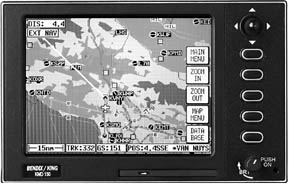
If there’s any single word to describe the state of the current avionics market, its this: Utter confusion. Even for those of us in the business, keeping various models straight is a chore. (Lets see, the GX-60, is that the one with or without onboard comm?)
This is especially true in the multi-function display market, which was once sparse and dominated by one or two manufacturers. To be honest, five years ago, nobody was buying these things. Now there are a half dozen to pick from, each with its own featureset and limitations.
Avidyne is still striving for world domination, announcing a new interface option every other week while UPSAT/Apollo has scored big with the MX-20 MFD, an awesome display with seemingly unlimited capability. (See Aviation Consumer, August, 2000.)
None of these units, however, have a built- in GPS engine suitable for navigation. They require a remote navigation source of some type, be it a GPS navigator or mapcomm or even an old loran. Filling this market void is Bendix/Kings KMD 150 mid-price moving map. Having lagged in the GPS and color display market, Bendix/King bought the British company, Skyforce, two years ago and along with it came that companys color display products, including the technology that became the KMD 150.
Confusing Line
As Bendix/King has dithered in the marketplace, giving up sales to Garmin and UPSAT/Apollo, its catch-up strategy has yielded a somewhat confusing crop of both mono and color displays. Bendix/King never competed seriously in the portable GPS market but it lately added the Skymap II, a $1299 portable GPS with mono moving map. In the color arena, it offers the Skymap IIIC portable which, at $2270, has been an understandably weak sales performer against Garmins 295 color map selling for considerably less and with a battery option the IIIC lacks.
The KMD 150 can be thought of as a panel-mount version of these portables, although its in fact a new product and pitched as an MFD-multi-function display-not strictly a GPS. The KMD 150 can be purchased with its own GPS receiver-retail $4795-or without GPS, at $3995.
In the works from Bendix/King are the KMD 550 and 850 series, which are more sophisticated versions of the basic MFDs. However, we cant offer any useful pros or cons on these products, given the long delay to market. (We suspect the 850 will be pitched to the higher end, competing with the Avidyne.)
Where It Fits
To make an intelligent decision on what MFD is right for you, the products need to be placed in categories, some of which are described in the chart on page 6. As MFDs go, the Bendix/King KMD 150 fits into the avionics category rather than the computer group.
Other MFDs-the Avidyne and MX-20-run on Windows NT operating software, so we categorize them as computers. Bendix/King differs in that its display software is purpose-made for the product. A difference without a distinction, perhaps, but we think this works in the KMD 150s favor, for its robust and easy to operate, with a limited and logical menu structure.
In considering a large display, ask yourself some qualifying questions first. Are you replacing an existing radar display? Do you currently have onboard GPS? Do you plan to utilize the MFD for displaying traffic or datalinked weather? Do you already have a color mapcomm in the panel, such as a Garmin 430? How much panel space do you have?
Most MFDs can eat up half of the stack. A big screen equals big space and frankly, some panels wont accommodate one at all, without major and costly surgery.
Keep in mind that an MFD is best placed in the main avionics stack, so its easily included in your IFR scan. You may find that existing equipment you use often-comms, mainly-will have to side step to the righthand stack. That may or may not be an acceptable solution to you. And finally, whats your budget?
Minimum condition, any MFD will cost in the range of $5000. Before settling on the KMD 150 or any MFD, we strongly suggest shopping both other MFDs and mono and color map options from Garmin and UPSAT/Apollo. Doing so will provide you with a sense of cost-value personalized to fit your own needs.
Basic Box
The KMD 150 is a spinoff of the Skyforce portable line of navigators, which makes perfect sense. When it bought Skyforce, the legwork for decent map products was largely done with a credible product to build on. This is apparent as soon as you look at the controls of the KMD 150, which follows the logical layout and operating scheme of the Skyforce products.
The KMD 150 hardware package measures 4 inches high by the standard 6.2-inch wide rack width and it needs about 7 inches of depth behind the panel, making it shallower than even a standard navcomm. The mounting rack and installation hardware are typical Bendix/King and of high quality, with a well-detailed installation instruction manual. The external GPS antenna is the standard and proven KA 92 amplified low-profile teardrop type, which mounts topside. If you opt for the built-in GPS, you get an 8-channel parallel receiver, not the 12-channel design that Garmin and others have largely elected as the modern standard. In our view, for a VFR-only navigator-which the KMD 150 is-this is plenty of GPS horsepower. For practical purposes, there’s little noticeable difference between an 8-channel and a 12-channel for time to first fix. We found that the KMD 150s GPS is ready to navigate within 45 seconds, if not sooner.
These specifications are more than sufficient for VFR operations so if you don’t have GPS on board and you choose the KMD 150 with the built-in GPS option, you wont be disappointed with its performance. On the other hand, if you choose the display-only version of the KMD 150, its performance will be governed by the GPS driving it. Since virtually all GPS receivers output a position sentence at least once a second, we don’t see this as much of a concern. The screen size measures 5 inches diagonally, which is in line with the competition. The display is TFT LCD, quite bright and with variable, user controllable screen brightness. We found it quite readable in direct sunlight and because the brightness is continuously variable, it can be dimmed down below the nuisance level at night, a real plus.
Audio outputs are available for audio system interface for external alarming, such as waypoint arrival. The KMD 150 has external CDI and annunciation outputs for driving an HSI and conventional CDI. Unlike its more sophisticated competitors, however, it doesnt output ARINC 429, so roll steering with an autopilot so equipped is not an option.
In our previous trials of the Skyforce products, we found them to be among the best in terms of simplicity and ease of use. That design logic has been carried over into the KMD 150. The joystick-an input scheme unique to this box-is easy and intuitive to use, especially when inputting a string of waypoints or other alphanumeric data. The KMD 150s on screen menu allows quick editing without causing the operator to bury his head in the cockpit, a growing concern for all pilots as these displays become more common. Bendix/King refers to the operating system as tree structure architecture, with menus arranged in branch fashion and a series of soft keys whose function changes in accordance with the menu selected.
Each main menu has a supporting submenu, which is logical and easy to navigate. Another nice feature unique to this product is a streamlined on-screen help function, which can be called up at any time. The instructions are quick hits, short reminders of how to do various navigation tasks, not the involved nosebleeds found on the typical Windows-based computer.
And unlike the Avidyne unit, the KMD 150 operates like avionics, not a computer. If you get completely lost in the software, you can shut it down and start over again, without stepping through a shutdown menu and waiting for 30 seconds. The usual caution applies to not removing the front-loading datacard with power applied. (Speaking of data, revisions for the KMD 150 are available by subscription or on a one-time basis. Costs are $550 yearly and $165 respectively.)
Whats Displayed
Fed through the front of the KMD150 is a Standard North American datacard (the most logical database choice here in the U.S.) There is no CD-ROM dataloader and none is needed, since this device doesnt have any charting capability other than its basic underlying moving map.
Nonetheless, the KMD 150s on screen mapping is impressive, with an adequate geographical display consisting of coastlines, cities, major towns, railroads, roads, lakes and rivers. In terms of cultural detail and use of color, it surpasses Garmins panel-mounted 430/530 series and looks somewhat like the portable GPS 295 color map from Garmin.
Aeronautical information includes airfields, VORs, NDBs, intersections, airways, alert and restricted areas, comm frequencies, runway information and all classes of airspace. You can also save 500 of your own favorite non-published waypoints and build 99 reversible routes, with 99 waypoints each. Typical of the species, then, there’s probably more capability here than most users want or will use.
Terrain avoidance information is also displayed, thanks to something called Digital Terrain Elevation Data (DTED). By the way, this information should be quite accurate, as its published by the National Imaging Mapping Agency (NIMA), the group involved with flying radar around in the payload bay of the Space Shuttle. Interpreting the terrain information is relatively straightforward, although we found that it cluttered the display at times, especially when in congested areas. Its a matter of learning and remembering what colors relate to what elevation level. For instance, on all map screens, the land is shaded to show rises in ground terrain in seven elevation levels-very similar to paper chart format.
Built-up or urban areas are depicted in shaded gray while lower terrain-lower than 1000 feet-shows light green. Although its nice to have this information, the colors used arent necessarily logical and we found them confusing at times. Were not talking GPWS functionality here, just a how-goes-it quick view of mapped terrain.
Obstacles are labeled on screen with two values, the first being the height of the obstacle in feet MSL, the second in feet AGL, as on a sectional. Very handy. Terrain and obstacles are shown in all map zoom levels so even though the KMD 150 is not a poor mans GPWS, it has an undeniable safety benefit.
In addition to the basic map, the CDI mode presents numeric navigation information in small text but instead of a map display, a CDI-complete with OBS knob-is shown on the screen. Flying with the pseudo CDI is similar to flying with a conventional nav indicator.
A bar that moves left or right of center provides off-track error and TO/FROM flags are also depicted. Touching the joystick will toggle in and out of this mode to allow call up of the moving map display. The KMD 150 also has full E6B calculator functions and vertical navigation. VNAV tells the pilot when to start descent to reach a certain altitude and distance from the next waypoint
Other Inputs
The undeniable attraction of MFDs is their ability to accommodate input from other boxes, such as remote storm devices, radar, traffic and the like. In this regard, the KMD 150 is adequate, but not really a stand out.
The main external input worth mentioning is the WX-500 Stormscope interface. The KMD 150 gives the WX-500 its own dedicated display or the ability to superimpose lightning information on the map. When thus interfaced, the WX-500 is called up on its own menu and Stormscope operating modes-range, views, strike mode-are on-screen controlled via menu choices.
Strikes are indicated on the display as Xs and if the WX-500 is interfaced with a heading source, strikes will properly orient to the aircraft heading. Some owners consider this a must, but were not so sure its always worth the expense. A toss-up, in our view.
Unlike the Avidyne and MX-20 units, the KMD 150 is not capable of displaying onboard weather radar and Bendix/King has no plans to develop this capability. Its very much a case of paying less and getting less. Skywatch traffic display is not currently a display option, nor is Ryan TCAD. Were told that these are in the works.
Having bought a developmental start-up company called NavRadio Corp., Bendix/King is busily developing its own weather datalink products. These are hardly mature enough to comment on at the moment, but were told that groundlinked weather data will be available for display on the KMD 150 if the aircraft is equipped with the appropriate datalink receiver.
Why This One?
Given the glut of mapcomms and MFDs on the market, has Bendix/King pioneered a standout in the KMD 150? Not really. Its a decent middle-of-the-road choice and there are good reasons to consider it.
Brand loyalty and aesthetics are two reasons. If you own a new Cessna with standard Bendix/King avionics, the KMD 150 might be a nice addition, although its size will require some panel modifications to achieve a comfortable fit. As noted, the unit should sit midstack, meaning that radios will most likely have to be moved out of the main stack over to the right.
Typically, we find that the wiring harnesses for this factory-installed equipment are not long enough to accommodate the move. More labor. Youll have to decide if its worth the money. Once installed, we find that the KMD 150 looks we’ll coordinated with the Bendix/King Silver Crown Plus equipment.
The KMD150 is also a worthy choice for the upgrading VFR pilot who wants onboard GPS and a large map and isn’t concerned about IFR approval. Its initial acquisition cost is usually less than other color maps currently on the market. Reliability has been good and most users have few complaints about its operation. Its display isn’t as sharp or as brilliant as the MX-20 or Avidyne, nor does it have the aeronautical charting capability of those two units. But…it costs less.
Understand however, that the KMD 150 is a limited growth box with only one major external equipment source, the WX-500 Stormscope. This might be sufficient for an owner flying a single-engine Cessna who doesnt care about Skywatch, NEXRAD and future interfaces. But it wont be a good choice for a Bonanza driver charging through the clouds on a regular basis. If unlimited interface potential is what you want, take a pass on the KMD 150 and consider the KMD 550/KMD 850 in the works or the Avidyne or UPSAT/Apollo products already selling like hotcakes.
If youre still on the fence and want to wait out the MFD decision a little longer, portables from Bendix/King (the aforementioned Skymap products) are also an option and although these lack any interface capability, they can be panel-mounted, which is something Garmin doesnt offer in any of its portables.
As we said, we don’t know where Bendix/King is heading in the MFD or panel mount market and the recent announcement of General Electrics acquisition of Honeywell doesnt spread any oil on the water. Bendix/King has been consistently late with major products; the color map KLN 94 leading the list. Sales are steadily being lost to Garmin and UPSAT/Apollo.
At the moment, we don’t see that as a deal killer in considering the KMD 150 or the higher-priced 550/850 , at least for patient buyers. If youre one of those, the KMD 150 or its follow- on products are worth a look.
Address
Bendix/King Honeywell
One Technology Center
23500 W. 105th Street, M/D #45
Olathe, KS 66061-1950 USA
913-712-2613
www.bendixking.com
Also With This Article
Click here to view the KMD 150 checklist.
Click here to view the MFD comparison.
Click here to view “New Life for Old Navigators.”
-by Larry Anglisano
Larry Anglisano is an Aviation Consumer avionics editor and a consultant for Exxel Avionics in Hartford, Connecticut.





