
by Jonathan Spencer
Have you ever had an approach plate flutter to the floor of the cockpit when you were trying to clip it to the yoke? Do you long for a display in the cockpit that will easily depict datalink weather and do flight planning, too? If so, you may be a candidate for an electronic flight bag, a fashionable name for whats really nothing but a notebook computer customized for aviation.
The EFB is the logical extension of the great electronic revolution. The venerable paper chart is slowly going the way of the steam gauge and the VOR.Its not a difficult logical leap: Download a few approach plates to your laptop computer and you’ll immediately see the possibilities.
Too bad the reality isn’t as appealing as the concept. For one thing, figuring out how to keep a laptop open in the small-and in some cases, shrinking-space between the pilots stomach and the yoke is a problem. But what if you could separate the display from your laptop, rotate it 90 degrees and fasten it to your yoke or rest it on your lap? Thats the evolving concept here.
Originally, as the name implies, the EFB was simply an electronic collection of the charts you keep in your flight bag. However, it has evolved to include moving map displays, datalink weather, terrain and many additional functions that may or may not be useful to you as a pilot. Features are swell but the downside is that the companies that make EFBs are throwing features into their products as fast as they can program them, often adding complexity that may not be helpful to the pilot. The challenge is to find an EFB that does everything you need without confusing you with, and charging you for, lots of complex stuff you don’t need.
Few companies build the entire EFB. In fact, we found only one company that makes both software and hardware and it bought the rights to the hardware after it was developed. Nearly everyone, however, sells a complete EFB by offering third-party hardware or software, as necessary, to round out the product. Some companies simply assemble third-party software and hardware and offer them in myriad combinations, allowing you to pick and choose. In this article, we’ll cover EFB hardware only. A future article will address the software, a much deeper and wider swamp.
The FAA has designated three classes of EFBs (see FAA Advisory Circular 120-76A), ranging from entirely portable (Class 1) to installed in the aircraft (Class 3). Most light aircraft EFBs are Class 1 but a few have gotten Class 2 designation, meaning theyre connected to the aircraft during normal operation and require a licensed tech to install and remove all the pieces.
Class 2 designation opens up the corporate market to these units but may make portable (Class 1) use more complicated or even impractical. Note that Class 1 EFBs are only useful to Part 91 operations, since other types of operations require that portable electronic devices be turned off during approaches.
you’ll find three types of hardware offered for use as EFBs: Systems designed specifically to be EFBs, tablet PCs and Pocket PCs, the latter two being pressed into service for aviation. While some EFB software works on both Pocket PCs and larger-format hardware, we’ll focus here on the made-for-EFBs and tablet PCs.
While there are no standards defining any of this, price considerations have dictated that regardless of the physical format, the CPU internals are standard PC-laptop hardware and the operating system is some form of Windows, most often Windows XP. Linux-lovers and Mac-addicts may shudder, but this works out to almost everyones advantage because it minimizes costs, makes the units fixable by your neighborhood computer guru and lets pilots practice using their software on their home PCs.
Some units are available with Linux, but make sure that the software you want to run will run on Linux before you choose this option.
EFB Systems
A few companies are building hardware designed specifically for the EFB market. While the electronics (basic PC) and operating system (Windows XP, 2000 or Linux) arent anything special, the box its packaged in, the cabling and the display are unlike anything you’ll find in CompUSA. The motivation for building EFB-specific hardware is usually centered around the display, to make it brighter or more portable. Some are self-contained in a single box, while others offer a separate display and box, connected by a cable.
Tablet PCs
The tablet PC is where the EFB started. Charts were already available in formats that could be displayed on a PC (usually PDF), but the laptop was awkward with the yoke already partly in the pilots lap. A laptop that could be laid flat with the display facing up (or mounted on the yoke) was the obvious solution and the tablet PC fits that perfectly.
Most tablet PCs, however, have some shortcomings for cockpit use: Displays that arent bright enough for use in bright sunlight or dim enough for use at night, awkward input mechanisms and a tendency to get hot. Fortunately, aviation isn’t the only industry that uses tablet PCs in such environments, so there was adequate motivation for several companies to develop tablet PCs that worked in the cockpit.
Note that brighter displays are often an extra-cost option. The people we spoke with who opted for the brighter display thought it was we’ll worth the extra cost. How we’ll a specific display will work in your cockpit depends on many factors. If possible, arrange to borrow the EFB display youre considering, either from the dealer or from a flying associate, and try it out in your cockpit before you buy. Today there are at least two manufacturers making cockpit-ready tablet PCs and another EFB aggregator that modifies one of those tablet PCs to be (it claims) even better in the cockpit.
More Decisions
Everything is a compromise and EFBs are no exception. One tradeoff you’ll run into almost immediately is size versus resolution. If you want to be able to see an entire approach chart and be able to read it, you really need a display with 768 by 1024 resolution. Unfortunately, displays that provide this resolution are usually the size of a regular laptop-at least 11 inches by 9 inches-which many pilots find.
A more convenient size, about 9 inches by 7 inches, has been gaining popularity lately. The tradeoff is that displays on systems of this size generally provide a resolution of 600 by 800 pixels, leaving you with the choice of displaying the full approach plate in small type or displaying most of an approach plate in readable type and scrolling around to see the entire thing.
Note that there’s a software issue here, too. Some EFB software allows you to resize the approach charts, some doesnt. Generally, software that displays approach charts as PDFs allows resizing while software that uses other formats (JPGs or GIFs) doesnt. Make sure the display resolution and your software work together in a way that works for you.
The other decision you have to make is size of the box versus number of boxes. Tablet PCs and some made-for-EFB systems place the basic system, not including GPS and weather receiver, in a single unit. A few made-for-EFB systems put the CPU and display in separate boxes. The latter arrangement allows for a thinner display but requires that you find a place to put an extra box and also cope with some bulky cables.
On the other side of the ledger, the systems that have a separate CPU box allow you to connect GPS and weather receivers, as we’ll as power cables, to a box thats out of the way and not threatening to snag controls or the pilots feet.
Input mechanisms also vary from unit to unit. The touch screen seems to be the up-and-coming technology, but you’ll also see displays using a stylus or buttons around the perimeter of the display. A few manufacturers (navAero, for example) offer some of their units in both touch-screen and stylus versions. Weve seen no consensus on this; its subjective, so try before you buy to see what works best for you.
One item conspicuously missing from most EFBs is a keyboard. If your EFB software is well-designed, you should have little need for a keyboard in flight. For those occasions when you need to enter an intersection ID, all EFBs have a soft keyboard that allows you to hunt-and-peck with your stylus or fingertip.
Turnkey Systems
navAero t-Bag C22 EFB-The t-Bag C22 EFB combines navAeros t-Pad 800 display with their own CPU. Only the touch-screen version is available with the t-Bag, but there’s a t-Pad 1000 available with a larger format and 768 by 1024 resolution. The t-Bag is a Class 2 EFB. NavAero eases the connection problem by bundling the display cable into a single half-inch diameter wire going to the panel unit. GPS and weather receiver cables can be connected to the CPU, keeping them out of the way of the pilots feet. The t-Bag C22 includes an emergency back-up battery to keep the system going if aircraft power is lost.
Price for the t-Bag C22 is $5475 to $5975, depending on options.
We tested the t-Bag C22 and found the display to be bright and clear even in bright lighting conditions. The display unit felt solidly built and sat easily in our lap. But the CPU was just plain heavy, with a large heat sink on the top. A control box is between the two and is meant to be mounted on the aircraft panel. (www.navaero.com)

navAero t-Pad 800 EFB display- The t-Pad was navAeros original product.Its just a display, designed to work with your own laptop, acting as a combined external display and external input device. The t-Pad 800 uses a 600 by 800 pixel display and can be purchased with either stylus or touch-screen input.
The t-Pad uses an interface box between the display and the CPU, which means you have three boxes and quite a few cables-the display and the laptop require separate power connections-even before you connect the GPS and weather receivers. NavAero says its displays are brighter than a standard laptop for better viewing in the cockpit. Price for the t-Pad 800 is $1395.
True Flight Flight Cheetah FL210 EFB-True Flight is the only company among those we surveyed that makes both hardware and software. The Flight Cheetah FL210 looks very different from the other EFBs reviewed here. It can only be described as somewhat awkward, with square corners and a 2.25-inch thickness.By comparison, the navAero display is .6 inch thick.
The FL210 is one of those products that you either love or hate. It has a character to it that some would call rough and ready. Our preview of its software gives us the impression that the software would fit the same description but it does have some unique capabilities. More detail on that in the follow-up article.
Instead of a touch-screen or stylus, the FL210 uses buttons on the display perimeter. And the display is a relatively low-resolution 640 by 480, which works fine with their moving map software but requires some scrolling when displaying approach charts. The display is bright and clear in bright lighting conditions. A GPS receiver and Bluetooth wireless are included in the price of the FL210. A back-up power supply is available at extra cost, which keeps the FL210 running for about two hours.
The FL210s input buttons are designed specifically to work with True Flights software. It would be difficult to run third-party software on it, which restricts its market to those who are willing to commit to True Flights software. Price for the FL210 is $3295, which includes a GPS and True Flights software. (See www.trueflight.org.)
TrueFlight Flight Cheetah FL180-The FlightCheetah FL180 is a display-only product designed to use your laptop as its CPU. Its a 7-inch diagonal screen with a resolution of 800 by 480. At 1.38 inches, its thinner than the FL210 but thicker than the navAero. It uses only a trackball for position input.Price for the FL180 is $995, which includes True Flights software.
Tablet PCs
Tablet PCs come in two configurations, generally known as slate and convertible. Slate-type tablets don’t have an attached keyboard, although there’s always one available that can be attached. Convertible tablets have a keyboard folded under the display, rather like a normal laptop, but with the display facing up rather than down. Convertible tablets can open up to become a normal laptop, usually by allowing the display to swing up and then rotate around into the normal position. The tradeoff for the added convenience is the additional thickness and weight. Some convertibles allow you to remove the keyboard.
Motion Computing
Motion Computings tablet PC products have been the success story of the tablet PC world. Before Motion, tablet PCs were slow sellers, mostly to nerds who thought it was neat to be able to write electronically. The tablet was always touted as being useful in situations where its difficult to type, but none of the early tablets really worked we’ll in the environment that tablets were supposed to be good for. When Motion started to build tablets that were light, sturdy, fast and had bright displays, many EFB software vendors jumped at the opportunity and started offering packages of their software running on Motion computers. (See www.motioncomputing.com.)
Motion LE1600-The LE1600 is the follow-on to Motions popular M1400 line.Its a full-size 12.1-inch diagonal display that uses 768 by 1024 resolution.Motion offers its View Anywhere display as a $300 option and users we have spoken to say its worth the extra cost. Like all Motion tablets, the LE1600 uses a stylus that doesnt require a battery. The LE1600 prices start at $1899 but most EFB users will end up in the $2500 range.
Motion LS800-The LS800 has been in high demand since its introduction. The smaller form factor (8.4 inches diagonal display) clearly meets a need and the lower resolution (600 by 800) is apparently not a problem for most buyers. The View Anywhere option is available for the LS800 also, again at a $300 premium. The price range for the LS800 is about the same as the LE1600, starting at $1899 and up, but again, plan on at least $2500.
Fujitsu tablets-Fujitsu has not focused specifically on aviation or EFBs, but its tablets have been used for a while by people who have rolled their own EFB. They offer both slate and convertible-type tablets. One indication that the displays may not be up to the task is that ADR (see next section) replaces the display on the Fujitsu tablets with one that can be made both brighter and dimmer. (See www.fujitsu.com.)
Other Players
Some companies in the EFB market are minor players because they focus on the big iron. Some are minor players because they don’t make much noise in the marketplace. They arent necessarily bad choices for EFB hardware, but you can expect to encounter fewer fellow-users and, of course, there’s always the concern about long-term support from marginal companies.
ADR-ADR is actually a big player in the EFB market, but not in the light GA segment. They focus on the big iron and ship a lot of systems. Their primary focus is on Class 2 EFBs based on a Fujitsu P-867 tablet PC. This is custom-made for ADR, so don’t expect to find it on the Fujitsu Website, although were told its similar to the P-600. ADR replaces the display on the Fujitsu with one that they claim is both brighter and dimmer than the standard display for handling the extremes of ambient lighting.
For the light GA market, ADR will sell you a package based on the Motion Computing tablets. ADR doesnt modify the Motion systems and only adds their software, which provides an administrative function, selecting whatever third-party software you specified when purchasing the EFB. (See www.adrsoft.com.)
Paperless Cockpit – Paperless Cockpit is not a name that gets talked about a lot in the GA EFB world, but it turns out they have an interesting and in some ways unique product. We suspect it doesnt get pushed much because most of their product line is focused on Part 135 and Part 121 Class 2 and Class 3 installations; their Class 1 EFB product is at the bottom of the product line. Its also rather expensive compared to the other products weve reviewed here.
Paperless Cockpits E-Board XP3 EFB is a tablet PC made specifically for Paperless Cockpit. Its most intriguing feature is that it has a small form factor (9 by 6 inches) but a high-resolution display, in this case a somewhat oddball resolution of 1024 by 600 pixels, which Paperless Cockpit says was designed to show a complete approach plate at normal size.
We have two concerns about this unit: its price, which begins at $5895 and its processor chip, which is a 1 GHZ Transmeta Crusoe TM-5800. This chip was used in some early tablet PCs (Compaq TC1000, for one) and found to be quite slow, so we have some concerns about the unit having enough horsepower to deal with some of the more complex EFB software. (See www.paperlesscockpit.com.)
EFlight Systems-Its hard to tell much about eFlight Systems. Their Website is meager and the latest news clip on the site is from 2002. Their eflightpad product is a proprietary system that uses a touchpad on a 600 by 800 display, along with a small keypad. They claim it runs Jeppesen JeppView FliteDeck, but with a 266 MHz processor and 96 MB of memory, we would be concerned about performance. The eflightpad sells for $5611, which includes Jeppesens JeppView FliteDeck software. (See www.eflightsystems.com.)
Service and Support
This is a competitive market and it shows. Everyone is working overtime to please the customer. We found product support to be universally cheerful, helpful and, most amazing of all, correct almost every time. These are, for the most part, small companies, so if you can get anyone on the phone, chances are good that the person will be knowledgeable about the product. Our impression is that the janitor could answer technical questions accurately.
There is, of course, concern about future support and its hard to predict who will and who wont survive market maturity. At the moment, its a rapidly growing segment, so there’s enough for everyone. How long that will continue is anyones guess.
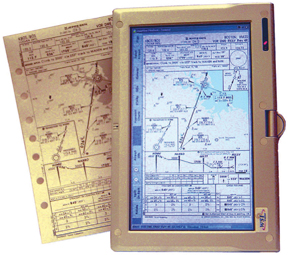
Summary
If we were shopping for Class 1 EFB hardware now, our first choice would be the Motion Computing LS800 with the View Anywhere display option. Paperless Cockpits XP3 is intriguing but too expensive, ADR isn’t really interested in Class 1 EFBs and doesnt add enough added value and eFlight Systems doesnt seem to be a serious contender at present.
TrueFlights products have to be considered differently from the other EFBs reviewed, in our estimation. They are certainly the best bargains around because the price is low and includes hardware, a GPS receiver and software that includes moving map, terrain alert, approach charts and a variety of other goodies not provided by other vendors.
On the other hand, because data input for TrueFlights hardware is done by the buttons around the display, the hardware is really only usable with their own software, so the purchase of this hardware requires a consideration of the software to make a valid decision.
For Class 2 EFBs, first choice is the navAero t-Bag 800 or one of ADRs Fujitsu-based units. Paperless Cockpits Class 2 EFB products start at $11,400, more than double navAeros base price. We don’t see that as realistic for most owners.
Also With This Article
“Checklist”
“Product Comparison and Price”
“GPS, WxWorx and Bluetooth”
-Jonathan Spencer is an Aviation Consumer contributing editor. He owns a Cardinal based in Bedford, Massachusetts.


