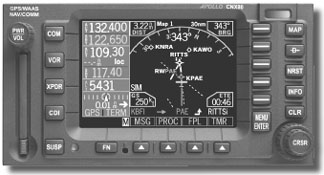
by Larry Anglisano
Since about 1998, Garmin has all but owned not just the panel-mount but the entire avionics market. The GNS430 and 530 navigators have become the de facto standard for new installations, outselling everything else by a wide margin. A bit over a year ago, the then-UPSAT stunned buyers with a new color nav management system of its own, the CNX80. It could do things that even the highly regarded 530 couldnt match.
The glow was short-lived, however. A few months after the CNX80 debuted, Garmin had a stunner of its own: It bought UPSAT, renamed it Garmin-AT and suddenly what was a competitor was now a division. Unfortunately, this had the effect of stunting the initial sales of the CNX80 as buyers warily waited to see what Garmin would do with the line.
To its credit, Garmin has committed to marketing and supporting the CNX80. Tech support is through the former UPSAT office in Salem, Oregon, mostly, the originators of the CNX80. They know the product inside out and are supporting it enthusiastically.
We applaud the staff of the old division for their regular memos and bulletins, tidbits and suggestions on installations as we’ll as news about where the product is going. They still express excitement for the CNX80.
Still, compared to the well-proven GNS430 and GNS530, sales of the CNX80 have not been stratospheric. Stipulating that Garmin will continue selling this box-and we have no indications that they wont-how does a CNX80 compare to the vaunted GNS530 when both are on the counter at the local avionics shop? Herewith is our analysis of that question, in detail.
Installation, Purchase
In a nutshell, the GNS530 costs a little more than the CNX80 to install, its generally considered easier to operate-although not by much for a trained pilot. For the additional learning curve, the CNX80 does more. Think of it as an advanced IFR box with bizjet-type FMS features.
Installation-wise, there are some differences, but not enough to sway the decision one way solely on that basis. However, the GNS530 has been in the field for longer than the CNX80 and it has certainly proven itself to be a reliable piece of equipment.
In our view, the CNX80 has some growing to do, based on the feedback we have received from owners and shops who have installed CNX80 interfaces. Trouble is, realizing that it needs some evolutionary improvement may make you reluctant to spend upwards of $13,000 to install one.
While the end user has little to do with the nuts and bolts of making either system work, the buyer should be aware of issues shops are dealing with when it comes to turning out the finished product and these issues cost money.
First, the CNX80 has an STC that references an Approved Model List (AML). Simply put, if your aircraft is one of the 700 or so models thats on the approved list, no FAA field approval is necessary if the installation is conducted exactly per the CNX80 installation manual or approved data.
In some cases, extra accessories will need to be purchased to make a CNX80 work as advertised, not to mention making it legal. Items such as a remote nav source mode annunciator-a light that tells the pilot if GPS or nav is selected for primary navigation-is required for CNX80 installations that place the HSI a certain distance from the navigator. Sure, a high-quality annunciator isn’t a bank breaker compared to the price of the overall installation, but labor and accessories add to the tally.
While the GNS530 must be field approved (it has no AML), the annunciators that live within the navigator itself will suffice, despite the distance from the unit to the HSI. That is, unless the FAA inspector doing the field approval says otherwise. Keep in mind that FAA inspectors are accustomed to GNS530 installations and as they continue to learn about CNX80 interfaces, especially those that tie it into other equipment, they can set new rules for each installation accordingly.
The CNX80 will require a particular nav antenna splitter in most installations to eliminate signal loss in applications that split multiple navs from a single antenna. At first, this wasnt spelled out clearly in the installation manual and shops were using ordinary antenna splitters and then scratched their heads when the CNX80 would receive the glideslope from only 5 miles out.
In fact, a recent memo from GarminAT engineers warns of using left-over RF connectors and cable with new CNX80 installs. It isn’t a bad idea to replace antenna systems anyway but many owners are looking for the cheapest installation possible and don’t want pay for added accessories. This mentality needs to change if you expect a new product to work flawlessly.
The GNS530, however, will work just fine with a common nav antenna coupler without fear of signal loss or load issues when sharing the antenna with another system. It too, however, can be fussy when you ask it to work with tired RF connectors and old coaxial cables. don’t plan on skimping on the basics when installing either GNS530 or CNX80.
Hardware Kit
In our view, the GNS530s installation hardware wins hands down over the CNX80s. And overall, the GNS530 feels more rugged. This is what we mean when we say that the CNX80 still has some growing up to do. For example, the GNS530s backplate/mating connector assembly is made of a heavy casting that promotes a sturdy, positive mate of the unit and its interface connections.
In contrast, the CNX80s backplate isn’t as robust and in some applications with a lot of interface plugs, the backplate flexes when the unit slides into the rack. This can be troublesome, resulting in intermittent connection with RS232 devices, com operation and problems with remote transponder control.
We believe that this is an issue that needs to be dealt with as soon as possible. Many owners are removing the CNX80 from their airplanes to take home for practice and data entering of flight plans-there’s an aftermarket power supply/housing that allows this-but CNX80 engineers discourage it.
First, removing the unit is a bad idea based on the seating of plugs and connectors. Second, since the CNX80 is a primary piece of gear, technically, a logbook entry is required every time the unit is removed and installed. Clearly, the removal and reinstallation of a CNX80 or any other piece of avionics by untrained folk is a bad idea. The GNS530 is robust in this department and while we discourage it for take-home use, too, it can usually sustain the abuse.
Interfaces
The GNS530 accepts more on-screen remote interfaces than does the CNX80, including WX-500 Stormscope, a multitude of traffic products including Skywatch, TCAD, TIS datalink, plus the GDL49 datalink weather system.
Both units will talk to autopilots that offer roll steering interfaces, or GPSS. Its important to note that not all autopilots play with roll steering and the CNX80 literature makes frequent reference to this feature. Hash this out with your shop before installation so that you know what youre getting because the CNX80 flight planning capabilities are such that lacking an autopilot interface will leave you shortchanged.
GarminAT is about to introduce version 2.0 software for the CNX80 that will change the character of the box. Were told that the software will allow new interfaces that will make the CNX80 a true MFD, just as the GNS530 is now. The ability to play traffic and weather and such is currently missing from the CNX80 and in our view, puts it at a disadvantage for buyers seeking advanced capabilities in one box. Unfortunately, version 2.0 wasnt available at the time of this review.
Specs and Tricks
The CNX80 will talk with fuel computers with RS232 interfaces and the box also has an ARINC 429 interface – a feature we heartily applaud. The indicator of choice for the CNX80 is the Mid-Continent Instrument MD200 and the unit will also interface with most HSIs as we’ll as certain RMIs.
The GNS530 is just as flexible and the OBS resolvered Garmin GI106A (similar design as the MD200 and made by the same company) is the indicator of choice when not tied to an HSI.
One thing we find interesting is the infrared sensor that lives in the face of the CNX80. This is a future interface for sending and receiving flightplan data as we’ll TFR and user waypoints through a PDA with infrared capability.
Another feature that the CNX80 has that the GNS530 doesnt is voice output interface. This feature, when connected to the aircraft audio system, alerts the pilot of localizer alive during needle deflection on an ILS approach. When at 500 feet above the runway, the unit announces five hundred.
Other audible outputs to the audio system include a chime when arriving at a waypoint and when a countdown timer expires, for example. The CNX80 also integrates controls for a remote transponder, the SL70R. This is a remote version of the UPSAT leftover SL70 slimline transponder and with this interface, there’s no need for a panel-mounted transponder, unless you want a secondary back-up. Some owners complain of intermittent control of the SL70R and when this happens, the transponder switches to standby and a 1200 code. Were told that CNX80 operating software version 1.3 helps keep this issue in check but we still suspect that seating of the CNX80 may be to blame in some cases.
Pressing the XPDR button on the CNX80 brings up familiar on-screen transponder commands. A similar interface is expected that incorporates a remote Mode-S transponder with TIS traffic alerting, much like the Garmin GTX330 which plays on the GNS530. The CNX80 currently lacks a TIS traffic interface but with the planned future software upgrade, the GTX330 will play on the CNX80 screen
The 4.6 X 6.25 X 11 inch 8.45-pound GNS530 will use more real estate in the panel than the 3.25 X 6.25 X 11.8 inch 5.8-pound CNX80 and if you plan on overlaying multiple remote devices, you might need the GNS530s larger screen.
It measure 5 inches diagonally and while 3.8-inch diagonal screen on the CNX80 is far from small, the GNS530 has more room to play traffic, weather and flightplan data. Both units use a color LCD screen; the CNX80 has a combination of 256 colors while the GNS530 uses five. Of course, UPSATs original strategy was to make the CNX80/MX20 the ultimate combination, with the CNX80 as a powerful NMS/FMS box while the GNS530 is more of an all-in-one box.
The CNX80 has an integral 8-watt, 760-channel com transmitter, full nav capabilities including VOR/LOC/glideslope and a 15-channel GPS receiver, three of which are for GPS WAAS. As we go to press, the software to pull the trigger for everyday WAAS approaches hasnt been released.
Were told that when version 2.0 is activated, glideslope guidance for LNAV/VNAV approaches (Gamma 2) and LPV (Gamma 3) approaches will be available. Both GNS530 or CNX80 require a standard and healthy communications antenna for their VHF com radios, standard navigation antennas and of course a GPS antenna. Both will operate with a low-profile and relatively small GPS antenna, although the CNX80 and GNS530 use a different type based on different STCs and GPS engine specs.
Operability
A CNX80 user is prompted with smart keys and certain information unique for each mode of operation is displayed on screen. For example, when you press the COM, VOR, XPDR or CDI keys on the left side of the display, the display area for that function will be outlined and the information active for editing will be highlighted in true NMS/FMS style.
The CNX80 com and nav has tons of tricks, such as monitoring the standby com frequency without leaving the active frequency you have selected. Frequency monitoring allows you to listen to the standby frequency while the box monitors the active frequency for activity, giving it priority over the standby. How many times have you turned your second com receiver off and on when trying to catch an ATIS broadcast? The monitor feature eliminates this nuisance.
The RECALL function displays a menu of recent, user or emergency frequencies and you can insert these frequencies for active or standby operations. We especially like the com and nav volume graphics (bar graphs) that appear on screen whenever you change the volumes so you can identify graphically just how loud theyre set. We can say that the com and nav radio functions are clever, not geeky.
On the GNS530, all of the com and nav radio functions are operated by the knobs on the left side of the bezel and operating them is not much different than operating a conventional navcomm. Simple rotary knobs for com and nav volume take care of those duties and moving the cursor from the com window to the nav window jumps you to and from these functions. But the 530 has no monitoring or recall tricks.
There’s no way that we can provide a full rundown or even a summary of all functions for each box. The chart on page 5 summarizes the principle features and the graphic on page 7 shows three sample operations compared in terms of required key strokes and knob twirls. In general, the 530 is easier to learn than the CNX80; it has to be, because it has fewer functions.
For most of the basic functions-such as flightplan insertion, procedures and approach loading and E6B functions, we think the 530 enjoys an edge in operating logic. In our view, its less busy to operate than the CNX80. Thats not to suggest the CNX80 isn’t learnable; it certainly is. But you’ll need to work at it. If computers easily frustrate you, the CNX80 probably will, too.
Conclusion
In the end, picking one of these boxes over the other is not a simple decision. At first blush, the CNX80 seems to be the better buy and its long list of features proves it. If its bells, whistles and the latest nav management system technology that youre seeking, the CNX80 is the box for you.
If you routinely fly on an IFR flight plan and end with arrivals and instrument approaches, the CNX80 will help you manage reroutes and diversions just like the pros do with their NMSs.
But to get the most out of that capability, you’ll have to train yourself to know this box cold. If youre used to operating a GNS430/530 don’t expect to use its logic and operating methodology when pushing CNX80 buttons; it wont work. Theyre simply too different.
If youre a local flyer who seldom ventures far from the familiar surroundings of your local area, the capabilities of the CNX80 are overkill, in our view. Its really a powerful IFR box, not a daytrip navigator. In this context, the GNS530 is more user friendly for the casual user and it will get you to your destination just as successfully and conveniently as will a CNX80.
The GNS530 more intuitively gets to the point and offers a no-nonsense fly-anywhere-IFR-or-VFR with a down-to-business operating system. It doesnt have WAAS capabilities-yet-but as we go to press, neither does the CNX80 for real world ops. The GNS530 doesnt have airways in its databases, either, which is something that makes the CNX80 shine and we can see how this can be appealing to newly minted instrument pilots.
If you want to shoot WAAS approaches, the pending software for the CNX80 will allow this and soon you could be shooting ILS-like approaches to small backwoods strips. The CNX80 will do that before the GNS530 will, although this capability is planned for the 530, too.
Before you buy, fly or at least try both in simulator mode. (You can download sims from Garmin.) When you buy, get formal training on operation by working with an instructor who knows the box inside out and use the comprehensive training material both units are provided with.
If youre going to fly serious IFR in the heat of battle, you’ll need all the help you can get.
Contact – Garmin International, 800-800-1040, www.garmin.com.
Also With This Article
“Checklist”
“Features Compared”
“Sample Operating Logic”
-Larry Anglisano is Aviation Consumers avionics editor. He works at Exxel Avionics at Hartford-Brainard Airport in Connecticut.





