Portable GPS devices are arguably the most useful cockpit tool since the invention of the E6B. Or aeronautical charts. So it was no surprise when our reader survey on portable GPS generated we’ll over 1000 responses. There were comments from pilots still flying trusty, monochrome Magellans to ones using the newest Garmin aera. We saw dozens of poetic waxings about most every major supplier and surprisingly few complaints. That said, no company or product escaped with no complaints and we saw some direct conflicts: Pilot A had such a dismal time with Anywhere Map that he went to Garmin and is much happier, while Pilot B finally got so sick of Garmin troubles he bought an ATC and now flies in a state of bliss. To each his own. Some useful trends emerged, however. Budget-conscious fliers told us that however tempting the latest and greatest GPS might be, an honest assessment of their GPS use proved they didnt need it. A common complaint across all portables was to watch for wear on the screens and keys. All units seemed susceptible here. Most of the remaining items varied with make and model.
The Garmin Dynasty
Just under 66 percent of the respondents had a Garmin aviation GPS. If there was a surprise to that number, it was that it wasnt larger. Overall satisfaction with Garmin GPSs was quite high.
Pilots flying the diminutive GPSMAP 96/96C liked it for its low cost, small size and great battery life on easy-to-find AAs. The chief complaint was the small screen where text can be difficult to read, particularly for older eyes. One 96C owner told us he carries a magnifying glass.
The GPSMAP 196-as we’ll as vintage 195s and GPS III Pilots-emerged as the winner for function over form. “The monochrome display, while not as gee whiz as the color, is extremely clear and easy to read in any light. For me, the extra expense of the color units is not worth the pretty picture.” Monochrome units can be had (or replaced) for cheap on eBay.
Many pilots see the 196 as a great, basic portable for backup and basic tasks. These arent just weekend fliers, either. “Operating a Citation jet I used my Garmin 196 to keep my flight logs, but on one occasion it served to complete an in-progress GPS approach when total nav failure occurred with dual Garmin 530s onboard the aircraft.”

What we’ll call the GPSMAP x96-the 296, 395, 396, 495 and 496-were the most popular units in our survey. The comments were similar enough to treat them as a group. The units offer a full range of features from basic color to high-res terrain and weather. Said one reader of his 296: “This unit offers the exact mix of features I wanted at a reasonable price. It knows all important aviation facilities, terrain, radio frequencies, etc. It doesnt have XM weather or music receiver, both of which I feel are unnecessary for day VFR (severe clear) flying.” Another told us of his 396, “I would buy the 396 just to get Garmins Safe Taxi.”
The x96 earned a middling review on robustness due to its power cable. The rubber cap that covers the plug on the GPS stops fitting correctly on about day two of use, and the plug side will break if plugged and unplugged often. Garmin has redesigned the cable for better longevity, and will replace older cables for free.
Another power issue with Garmin GPS units comes from the battery used to keep the location known for faster satellite acquisition. GPSMAP 195s and GPS IIIs have a separate memory battery for this. Later units use the main battery. In either case, when an old internal battery wont hold a charge, you’ll see long delays getting a satellite lock. The replacement battery must be installed by a technician or Garmin and can be a flat-rate fix of over $150 (depending on the unit or warranty). We saw several gripes about Garmins flat-rate repair policy, but predominately good reports of the total

service experience.
Another item to watch for in used x96 units are early XM antennas that can fail if they get too hot (like sitting on the glareshield). If this is happening to you, a replacement antenna puck should solve the problem. Some users don’t like that the 396 and 496 will only display one weather product at a time.
Stepping up to the 696, most pilots love it, so long as they can find a place to mount it. The main beefs were that the approach plates were too small for many to use without awkward scrolling and zooming, and that that data updates for the 696 took a long time, especially if it included approach charts.
We found the operation of the GPSMAP 696 easier than the 296-496, but many users do not. There are more buttons on the 696 and therefore more places to go and look for something. Pilots transitioning from a 296-496 can find this frustrating. Pilots familiar with a GNS 430 or G1000 wont have a problem.
Early pilot impressions of the new Garmin aera were quite positive. “Different from the 496 but better after learning it, much faster and better reception with XM and satellites.” More than one user felt the nav and XM data acquisition was faster. One user reported mild difficulty with accuracy using the on-screen keyboard. He suggested using the eraser end of a pencil rather than a fat finger.
Far and away, the biggest complaint with Garmin GPSs was the cost of updates. “The subscription costs (if you keep everything current) are too much in my opinion. On my next GPS purchase I will look more closely at the data costs.” A Jeppesen nav data update is $49.95 per update or $295/year. But if a 696 user wanted to keep up nav data, terrain and obstructions, AOPA airport data and the approach charts, it would be almost $1500 annually (see sidebar). And that doesnt include a

subscription for datalink weather. Many users simply don’t bother: “I don’t subscribe, but I did update the data once in 1998.”
Control Visions ATC
Control Visions Anywhere Map is a well-developed software package that runs on PDAs and Tablet PCs. Control Vision took a step into the dedicated GPS market with their Anywhere Travel Companion (ATC). Its really just a PDA with a built-in GPS, but in practice its functionally a touchscreen aviation GPS.
Many pilots love their Anywhere Map: “You wont go wrong with Anywhere Map. Ive flown NavAir, Garmin, Bendix King, Lowrance. Anywhere Map has them all beat as a complete package.” Value for the dollar is a recurring theme. “After years of needing to purchase hardware to utilize updates from Garmin, I switched. I havent spent another dime in 6+ years with AWM.”
Some people don’t click with the Anywhere Map operating logic. Others seem to love it, with the likes outweighing the dislikes. More objectively, Anywhere Map had the best scores on items like entering a flight plan or viewing waypoint information-if by a thin margin. Additional pluses to Anywhere Map is that the company issues free updates to the software as it improves over time, and it can run on Tablet PC computers for a big-screen, EFB experience.
Control Vision also has an option for a lifetime data subscription for just $395 (lifetime approach plates are another $395). Control Vision had some trouble with their Canadian data in the past, but they recently have resumed updating it.
We did see issues with problems in reliability with both ATC and PDA-based units. “It took three replacement units to get a unit that worked. Third unit working for six months-so far.” A theme seems to be problems displaying weather reliably. “When it works, its fabulous-but thats only about 60 percent of the time; the rest of the time it craps out … after shedding

the XM WX function, the Anywhere Map now performs reliably.” The ATC is also not a WAAS GPS.
On the plus side, Control Visions customer service earned top marks, often going the extra mile for customers. “The service was completed promptly and I received an e-mail letting me know the service was completed, what they found wrong, what they did to fix it and asking where to ship the unit rather than just sending it to my account address. This was extremely helpful because I was on a travel assignment.”
Our middling chart rating on ATCs display needs some qualification. The screen resolution is high-800 x 480-and the touchscreen works well. What doesnt work we’ll is the speed of screen refresh. The culprit is the hardware ATC runs on. We saw multiple reports that the screen will slow down or lock up if you get too many commands ahead of what its showing. Weve heard rumor of a new version of ATC that would address this problem, as we’ll as add WAAS.
Bendix-Kings AV8OR
The two touchscreen GPS units from Bendix-King, the AV8OR and AV8OR Ace, were generally we’ll liked by their owners. The Ace seemed a particular favorite in terms of cost-value because it included approach plates-georeferenced so the aircraft shows its position on the plate- and en route charts. Additional accolades were voiced for complete Canadian data and visual checkpoints in the database, although it does not have the ability to load instrument approaches into the flight plan.
Users say datalink weather is displayed well. The touchscreen and readability of the display overall was rated as excellent on the AV8OR, the larger Ace version in particular.
Battery life is reported as low (we saw the same in our review). We also saw reports of display and button failures. Peoples experience with customer support were mixed.
We saw some complaints about the automotive mode (Go Drive) both in usability and with out-of-date information in the database.
On that topic, database updates were a major complaint on the AV8OR. We explored this further and, in our opinion, it requires more computer savvy than equivalent updates on some other products, but its not unreasonably complicated. The biggest issue seems to be the Bendix-King website itself, which we agree could be better designed.
Lowrance Leftovers
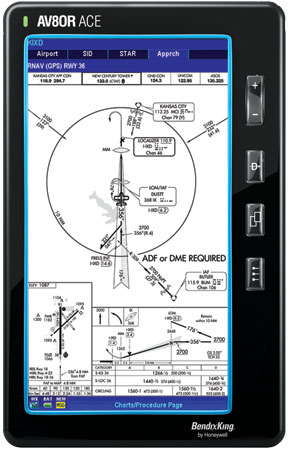
Lowrance shipped its last aviation units to retailers in Q3 of 2009. They told us they will continue support of their aviation GPS devices for the foreseeable future, but they have no plans to reenter aviation. So any new Lowrance units you may buy are semi-orphaned.
If that doesnt deter you from buying one, users say Lowrance screen quality is quite good (if somewhat low resolution) and the units are user friendly. The bigger 2000C drains its batteries quickly. The 600C does better. Changing between modes, such as switching to a marine mode, can require loading a different database. Cables in the Lowrance units seem to be a weak point.
The Curves Long Tail
Many other GPS options exist, from Tablet PC-based EFBs to some apps for an iPhone. (Well look at some of these EFB solutions in an upcoming issue; see page 19 for more on the iPhone.) There were, however, two standouts in the “other” category.
The AVmap EKP IV meets a need for a big screen at a good price. While users say the unit is weak on viewing waypoint info and navigating pages, it has a great display and good overall usability. The EKP IV can also display weather and traffic, but we don’t have enough data to say how well.
True Flight offers three versions of its Flight Cheetah. Like Anywhere Map, this is Windows-based software running on hardware that works we’ll or was purpose-built for the cockpit. True Flight has a small but dedicated following who praise the system for a wide range of functions at a good price and excellent support from the small company. We reviewed the Cheetah 210 in our May 2009 issue.
Most any portable GPS will get the job done. The key is finding the package and presentation that works for you. One survey respondent summed it up as we’ll as we ever could, “Buy something that is solid and dependable day in and day out. Identify what will make a difference in your flying safely. don’t buy a product just because it can do something a little faster or a little better if it really wont make your plane more useful or safer to fly.”


