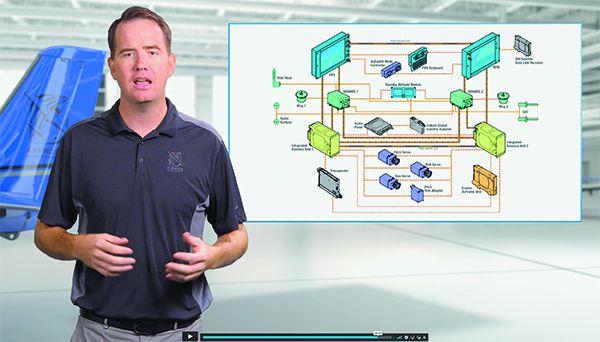The bugaboo with today’s avionics upgrades is dealing with the sharp learning curve that tags along. It’s nothing new, and in my work on the shop level, I saw countless owners struggle with their new interfaces, and some almost became smoking craters because they didn’t know how to push the new buttons when workload got high.
Avionics shops aren’t in the flight training business and local flight schools generally aren’t versed in the variety of retrofit avionics that exist in custom interfaces. Thankfully, some OEMs have stepped up with decent training opportunities.
In the January 2020 issue of Aviation Consumer, we looked at Garmin G1000 training guides, and as a follow-on, I went back to school and immersed myself in OEM programs from Garmin, Avidyne and Cirrus to see just how much knowledge the typical owner might soak up for the money and effort.
It turns out you don’t have to spend a lot of money (although some courses are a sizable investment in time and travel), but prepare to put in the time. Let’s start with Avidyne.
AVIDYNE IFD NAVIGATORS

There are many aspects to a new avionics suite, and perhaps the biggest challenge of stepping up is learning the GPS navigator. Avidyne’s IFD440/540/550 series is a popular choice, and like Garmin’s GTN series, is layers deep in functionality. Moreover, if you’re upgrading to an Avidyne unit from an older Garmin GNS 430 or GNS 530 (the IFD series are drop-in replacements), the feature set is quite different and much more capable.
In the end, you’ll want to know the flight planning/IFR procedures aspect of the system (loading and modifying approaches, departure and arrival procedures and holding patterns, to name a few) inside out—especially when pushing the buttons under high workload. We’ve all had fumbling fingers and drips of sweat on the forehead as ATC barks out instructions at the worst time.

In my estimation, one draw to the Avidyne is a hybrid control set. And that means options. Just about anything you do with the unit’s touchscreen you can also accomplish with buttons and knobs, and a combination of the two. There’s also a remote Bluetooth keyboard and Avidyne’s IFD100 iPad app. Still, don’t underestimate the challenge of mastering the IFD’s flight management system. Avidyne is we’ll aware of these challenges and has stepped up its efforts to provide a variety of training opportunities—most of which are free.
“Avidyne has been pretty aggressive in making training available to our customers, whether it’s material to reference during the avionics prebuy stage or while the airplane is down for the installation,” Avidyne’s Tom Harper told me. There is plenty of material.
Perhaps the first place to start is with Avidyne’s free (via the Apple iTunes Store) IFR Trainer for iPad. This is a virtual simulator that runs we’ll on most iPads and uses the certified flight code as part of its feature set. That embedded coding means the iPad trainer will behave the same as a real panel-mounted IFD navigator, emulating your choice of the IFD550/545, IFD540/510 and the IFD440/410 models. If you have multiple iPads you can even connect them to the network to play Avidyne’s IFD100 iPad app—an interface that in the real world provides for an additional IFD data display when connected to one of the navigators.
Avidyne pushes its training early. When you purchase one or more IFD product, it includes a welcome kit that, in addition to the jump drive you’ll need for loading databases and software, has the system pilot’s guide and instructions for downloading the iPad trainer. It’s important to register the IFD’s warranty application because once it’s received, Avidyne will send you the training book, Flying With the Avidyne IFD, at no charge, and it’s also available on Amazon should you end up buying an airplane that already has an IFD unit installed.
The book was written by Michael F. Bauer, a regional airline captain and an Avidyne IFD owner who went on to become Avidyne’s head of pilot training programs. The book takes a scenario-based approach to training, and puts a sharp emphasis on flight planning and instrument procedures, including approaches and holds. The book presents the IFD functionality in multi-lesson format, and the first section starts easy with the basics. It covers knob and button functions, procedures for using the integrated VHF comm and nav radios, basic GPS navigation chores and changing flight plans and then moves into advanced flight planning, to include loading airways in the flight plan. Once you digest this, it moves on to even more advanced functions.
This advanced section dives deep into arrival and departure procedures, intercepting a radial and using the OBS mode, offset course/rubberbanding, saving and reusing flight plans, programming holding patterns and the important-to-master instrument approach/missed approach programming logic. The IFD Power User section covers the unit’s advanced utilities, customized pilot settings and other options.
Bauer’s book is instrumental because Avidyne used it to create its video training series. It includes separate video segments (roughly six minutes each, and some closer to 10 minutes, depending on the lesson) that parallel the appropriate lessons covered in the book.
It’s helpful to use the lessons in the book in concert with these videos. Fire up the iPad trainer and follow along with the procedures presented both in print and in the videos. I think it’s we’ll done and easy to follow without getting lost in space, or falling asleep. The training videos are available on the www.avidyne.com website under the Support section.
Avidyne also does live webinars on demand a few times per month, and they are recorded so you can watch them at any time in the future. These webinars concentrate on nearly every aspect of using an IFD navigator—from basics to advanced operations—using the lessons presented in Bauer’s training book. The videos are free of charge and available to anyone, plus Avidyne has its own YouTube channel where you’ll find a ton of training material.
Outside of Avidyne, MzeroA (www.m0a.com) in Ocala, Florida, run by training pro Jason Schappert, does focused Avidyne training, and there’s also Gary Reeves, a Master instructor (www.masterflighttraining.com and pilotsafety.org), who has partnered with Avidyne.
CIRRUS APPROACH
It’s no secret that Cirrus Aircraft has made a focused effort to bring its training—both transition and recurrent—to a higher level, and that now includes avionics training for the Garmin Perspective and Perspective+ avionics (Cirrus-specific Garmin G1000).
I think Cirrus has done a thorough job outlining the Perspective series with its fee-based eLearning video modules. But before you even venture into these courses, I suggest starting with the Interactive Flight Operations Manual (iFOM). This is an iBook summary of how Cirrus prescribes operating the aircraft, rather than how the aircraft flight manual covers the procedures. Think real-world guidance, rather than regulatory.
Additionally, an integral part of transitioning to a Cirrus with a G1000 Perspective series includes the Cirrus Approach study modules. Cirrus Approach covers nearly all aspects of operating the airplane and is a library of Vimeo-based video presentations led by Anthony Bottini, a Cirrus Standardized Instructor Pilot. Among the other aircraft systems covered, there are two in-depth avionics courses. I signed up for the modules over a year ago and I often use them as reference in my own training, revisiting areas that have gone cold or ones that continue to stump my brain.
The launching point for a Cirrus Perspective+ transition (the current G1000 in Cirrus SR20/22 models) is the SR2X Perspective+ Transition avionics training course. Bundled with the Perspective and Perspective+ Avionics, Takeoff and Landing and Engine Management courses, the Perspective+ Transition course is instructor led, and is really intended for non-instrument-rated pilots new to flying a Cirrus. The estimated lesson time is 3.5 hours, and it took me a bit longer because I made particular note of areas that trick me up when I fly the airplane. The Perspective+ Transition course summarizes everything from cockpit layout and remote sensors to flying the system in the real world. It’s incredibly detailed and taught in plain language, with excellent supporting B-roll and graphics.
The other procedure-focused program is the Perspective and Perspective+ Avionics Course. Its fundamental goal is to present transitioning pilots the proper procedures to build their overall knowledge and confidence to fly with the Garmin system under VFR or IFR. The typical completion time is around three hours.
There is a long list of items covered, broken down into video segments. It starts with the components that make up the system, the PFD, MFD, FMS, AFCS (autopilot), audio system, standby instruments, database updates and Flight Stream 510 wireless cockpit system, plus normal operations and abnormalities and reversions.
“We can’t teach pilots everything about transitioning to the Perspective and Perspective+ avionics, but we ensure they have a solid pathway to walk away from the flight training confident enough to get the airplane home, and then learn more,” said Brad DeGusseme, the company’s learning content manager. The avionics courses are typically around $200 each, and are included in a new Cirrus purchase.
GARMIN E-LEARNING INSTRUCTOR-LED TRAINING
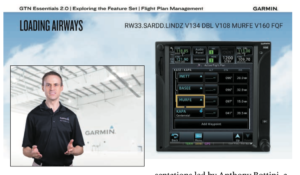
A few years ago I went out to Garmin’s Olathe, Kansas, support and training center and took the two-day pilot training course that focused on the Garmin GTN series navigators and the G500/600 retrofit PFD systems. In a previous visit I completed the G1000 maintenance course and found the in-person training to be we’ll structured, we’ll presented and at time overwhelming. Still, it’s a welcoming environment and you’ll meet plenty of fellow pilots of all experience levels who are there to learn. Leave your ego at the door—there’s plenty to learn from folks with impressive credentials.
Garmin’s pilot training team is made of experienced flight instructors with diverse backgrounds. The instructors have experience in Part 61 and Part 141 training environments, corporate and airline flying, as we’ll as military flight operations training to include initial, transition and tactical instruction. Each has extensive experience operating Garmin avionics and in teaching the transition from analog instruments to integrated glass, and many have worked in Garmin’s tech support group. The instructors have immediate access to the entire Garmin team of engineers, flight test personnel, pilot operations specialists, field support specialists and OEM support people. Have suggestions for product improvements? They want to hear about it.
Given the COVID-19 restrictions, Garmin has moved its pilot courses to a virtual platform (hosted on GoToMeeting), and has updated the curriculum to match the advancement of the product line—including major software updates to its GTN-series navigators, and also additional display interfaces including the G3X Touch, GI 275 and the TXi-series retrofit displays. At press time, Garmin tentatively has in-person classes scheduled to start back up for fall 2021.
To see how the instructor-led virtual training compared to the in-person class I took, I completed the latest GTN and Flight Display instructor-led course. The virtual course is $625 ($495 for just the GTN course) and is a one-day program that will have you actively participating with the instructor and a small number of fellow students. You won’t get away with sleeping or doing other things, so plan to do nothing but the training.
To contrast, the in-person GTN and Display course runs 1.5 days and is priced at $700 ($550 for the GTN only), plus there is a G1000/G1000 NXi course. The one-day G1000/G1000 NXi virtual course is $700 and the two-day in-person class is $825. Successfully complete any of these courses and you’ll earn FAA Wings credit.
While I got a lot out of the virtual instructor-led course, which was split by Garmin’s Matthew Clarke and Paul Youmans, what I preferred about the in-person course was having functional kiosks of real equipment, instead of the iPad trainer I had to use in the virtual course. (The instructors lead the virtual class with PC-based trainers, but I only have an Apple Mac.) Still, the course was like drinking from a fire hose and it was scenario based. You’ll program real routes and procedures into the trainer, while the instructor offers tips and tricks for reducing button-pushing for a given scenario—dealing with reroutes, last-minute approach and runway changes, holding patterns. You know, all the stuff that gives us agita in the real world.
My virtual classmate—David Klein—was a huge resource because he flies a Piper Malibu in dense California airspace and we bounced scenarios off each other and the instructors for more customized training. While the class is nicely planned and tightly structured (with a limited amount of time to get it done), the instructors accommodated off-subject operational discussions that can help in our individual flying. And as I did in the in-person class, I wished for more autopilot coverage, but that may not be practical given the large variety of systems that exist in the retrofit world.
Garmin also offers monthly (and free) one-hour webinars presented by Garmin instructors. They are offered in different start times to accommodate different time zones. The ones I took were we’ll presented and offer decent real-world scenarios. Garmin even offers them for its smaller retrofit products, including the GPS 175 navigators, the GI 275 flight displays, plus the G3X Touch suite.
Garmin also offers eLearning courses (a no-charge prerequisite for the fee-based instructor-led courses), ranging in price from $49 for the two-hour TXi Essentials display course to $549 for the three-hour G5000 course for turbine operators. What’s good about these courses is that you can go at your own pace, pause the program and come back at any time to resume or review it. You access them in the www.flygarmin.com training portal. Even better is that FAA Wings credit will be automatically added, on a biweekly basis, to those who finish 100 percent of an eLearning course. Electronic pilot guides for Garmin equipment are available for free, and are a prerequisite for the instructor-led courses.

The short answer is yes. Hitting the avionics training hard could make you a more attractive risk in the eyes of your insurer. In a hardened insurance market that has underwriters especially scrutinizing the risk potential of aging pilots, now could be a good time to get serious about a structured avionics training effort. At least that’s what a couple of our go-to insurance underwriters told us. It makes sense, and all you have to do is dive into the latest NTSB reports for a glimpse of how pilots crash in what the FAA considers technically advanced aircraft, or TAA. These are aircraft with advanced avionics and autopilots that are supposed to make instrument flying easier. But in the hands of pilots who don’t know how to push those buttons, it’s a disaster waiting to happen—or ones that have already happened.
“If you invested the time and money into a structured avionics course, add it to your training portfolio and show it to your insurer or underwriter because it shows that you are making a focused effort to stay on the ball,” one broker told us. You may not see a major rate cut, but it might keep you insured in that highly automated complex machine.
PLENTY OF UTILITY
Sure, any of the avionics training solutions offered by these three OEMs require an investment in time and in some cases money. But I look at it this way: If you’re in the market for a high-priced avionics upgrade and aren’t sure which system is for you, the entry-level material is a good primer. If you’re stepping up to a highly integrated Cirrus (new or used), I tip my hat to Cirrus for its transition training efforts.
Last, no matter your budget, there’s plenty of quality avionics training material available, and certainly no good excuse for risking safety because you don’t understand how to operate the equipment.