Garmins G1000 electronic flight display has so dominated the market that its spun off its own cottage industry of products meant to teach people how to use it. And believe us, given the G1000s complexity, the need is hardly overstated. Indeed, some flight schools charge several thousand dollars just to check out pilots transitioning into the G1000, and thats after theyve done computer-based orientation. The idea behind the training products is to give the would-be G1000 pilot the lay of the land before actually getting into the airplane. All of them-there are about a half dozen-do that to varying degrees at varying price points, each driven by a particular training doctrine. Depending on how you learn, there’s a product for every purpose.
We found seven G1000 training products of various kinds, a modest market expansion since we last examined these products five years ago. All of them are computer based in some way, either with programs you install on your own machine, DVDs or online access. There’s also a book on the subject, Max Trescotts G1000 Glass Cockpit, which can also have a CD-ROM companion course, which we took a quick look at. Heres a summary of the products we tried.
ASA G1000 Course
At $49.95, this course is the least expensive of the structured courses.. By “structured,” we mean its composed of learning segments with a specific syllabus defined by the G1000s taxonomy, not types of operations. It will run on a Mac or PC directly off the CD, with no need for PC emulation on the Mac, a plus.
Its a minimalist approach to multi-media training, using a slide show format with the option of listening to a narrator or reading the text directly off the page. The course has 14 sections, which you can navigate in any order and revisit as necessary. As the narration proceeds, a static view of the G1000 is highlighted with the topic being discussed, but the images don’t animate much. You can search the program to find topics or answer questions. At the end of each section, a short quiz tests your knowledge of the just-covered subject matter, but there’s no onscreen simulator to practice with.
Garmin
Garmin has added a new training product since our last review, the online-based
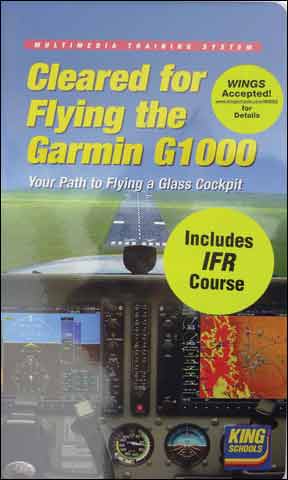
195
TMS eLearning for the G1000. At $99.95, it leads you through a series of training blocks based on the G1000s operational organization. As the narration proceeds, there are highlights and animations to illustrate the points being made and you can scroll this material in any order and at whatever pace suits you.
It has what we could call a conventional hierarchy, in that it begins with the basics irrespective of operational scenarios and then evolves toward the G1000s more complex capabilities.
At the end of each exercise, the program allows you to punch keys and twirl knobs with an onscreen simulator. This worked well, but with one exception: The G1000s outer FMS knob proved to be difficult to manipulate with a mouse, something that was true of all of the onscreen sims. Nonetheless, if you can stomach the programs bloodless narration, it will get you through the basics. There’s a VFR basics version and an more advanced IFR version.
This was less of a problem with Garmins other G1000 trainer, the $24.95 G1000 PC Trainer. The last time we tried this option, it sold for $3.99, making it the best value by far. Even at six times the price, it still is, in our view, but only for pilots who like to learn in a specific way-by reviewing the POH or documentation and constructing their own syllabus. There are no talking heads, no narration pointers and no inside tricks. On the other hand, the sim works largely as it does in the airplane, although you can view only the PFD or MFD on one screen, but not both. This turns out not to be much of a disadvantage.
Jeppesen G1000 Training

Jeppesens approach similar to the Garmin eLearning product. Well, make that identical, actually, since Jeppesen did Garmins TMS program. At $199, its the second most expensive program and runs on a PC only, or PC emulation on a Mac. There are actually two versions, the Core/VFR version, which we tried, and the IFR Procedures version which sells for $143.95, or get both for $239.95.
Like Garmin, the Jepp product is organized by phase of flight, so its loosely scenario based. Within each phase-pre-takeoff, takeoff, enroute, emergencies and so forth-are discrete sections describing how the G1000 operates and is used in these scenarios. Although this is done in slideshow rather than dynamic video, you can rapidly scroll around each section with a play control, skipping around as needed. Like the Garmin TMS, the professional narrator is a bit of a drone, but the sections arent overly long. And by the way, Jeppesen has no online version; Garmins TMS version does that.
Another aspect of this program that we liked was its self-testing design. There are three tabs labeled Demo, Train and Solo. If you press Train, the program presents you with a task involving manipulating certain controls, then prompts with visual cues to guide you toward the right button presses. Press the Solo tab and it does the same thing, sans the guidance. As with the other programs, you can skip ahead to cover areas youre weak on or review what youve forgotten. The approach is sufficiently basic to take a G1000 neophyte to relative proficiency; just don’t get in a hurry.
King Schools
Speaking of not being a hurry, that applies in spades to the King Schools approach to teaching the G1000. If there’s a mega application here, at $249, this is it. Compared to the others, its more like a day-long seminar and its conducted in the Kings signature green-screen lecture format, backed almost entirely by dynamic video, not static slides, although they do use some static graphics.
King Schools sells an integrated approach to training in that the course is designed not to just train you on the basics of the G1000, but to throw in a heavy dose of real-world scenarios and even some risk assessment, which is ground that the other courses don’t till. There’s a full section on the basic box operation and a second section on how it fits into IFR operations, including some high-level stuff like WAAS performance and the finer points of IFR approach clearances.
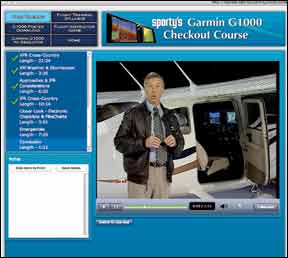
We found the overall organization of segments to be curious in that flight planning, one of the G1000s more complex operations, is placed early in the syllabus. On the other hand, once youve mastered the FP function, everything else falls into place.
The lectures are complete and on the longish side, so brew a pot of coffee and relax. You can scrub through the segments to move things along and at the end of each one, there’s a focused, scenario-oriented quiz that allows you to respond to queries via an onscreen simulator. The sim is adequate to the task, but a bit quirky at times, especially when manipulating the outer FMS knob, a key control. Get through the entire course and there wont be much you wont know about the G1000, at least in concept if not detail. Youll have a detailed understanding of the G1000s flight planning functions, which is ultimately the point of the exercise.
Sportys G1000 Checkout
For our last review, we examined Sportys first foray into the G1000 training realm; since then, theyve upped their game with a new program hosted by airshow announcer Rob Reider. Its available on either DVD or online for $89.95, a price that includes the option to download the Garmin PC sim program. The DVD version is PC only.
The Sportys program is a bit brisker than the King offering in terms of pacing and the tradeoff is that it doesnt cover as much ground, but hits the basics thoroughly with a few of the high notes thrown in.
Its easy to watch, although not quite as dynamic in presentation as the King program is. Much of the time is spent watching the G1000s PFD or MFD run their paces as the narration proceeds. You can stop the program and scrub back and forth to repeat what you may not have absorbed. Whats missing here is the quizzes that the other programs have. Some people learn better if they know theyll get the opportunity to demonstrate their knowledge through a test and we would like to see this in the Sportys course.
MAX TRESCOTTS PILOT LEARNING
We obtained access to Max Trescotts training system too near our deadline to evaluate it thoroughly, but what we did see impressed us. We would call this graduate-level training, given the detail that Trescott goes into in each section of his training. Furthermore, he has a dedicated course for the Perspective version of the G1000, although some of that systems major features have migrated to other
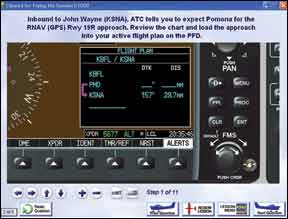
G1000 variants.
In our last review, we gave high marks to the book/multimedia combination and we repeat that recommendation here. None of the other courses offer the detailed book, which will be a plus for students who prefer to learn from text rather than multimedia.
The online course is slide based, with good narration and use of static graphics. Its granular detail could, in our view, benefit from more use of dynamic graphics or video. At some points in the narration, we wanted to see the button pushed or the knob twirled to lock in the point being made.
The Trescott course has some minimal scenario-based segments and there are short quizzes at the end of each section. Some offer you buttons or knobs to select, but others just describe the sequence of key and knob strokes.
Which to Buy
Although scenario-based training is all the rage these days, not everyone needs or wants it. With that in mind, for the self-motivated pilot, Garmins $24.95 PC Trainer is the walkaway best value. You can learn all you need from it by trial and error and the G1000s excellent manual. It behaves largely as it does in the airplane and the determined techno-nerd can attach a joystick to the computer for (somewhat) more realistic operation.
But if blundering about on your own doesnt appeal, the King Schools program is the best overall choice for completeness and comprehensibility. It leaves hardly any stone unturned and anyone completing it will have no fear of the G1000 in any type of operation.
At less than half the price, Sportys course is nearly as good, if not as complete. The fact that it includes the Garmin PC sim is a plus and, in fact, we would recommend the Garmin product as a companion to any of these other training courses, as none of them do a particularly good job of letting you just experiment with the keys and buttons, something we consider a vital part of learning a new box. The other programs we tried are competent, if not remarkable. Garmins eLearning and the Jeppesen product are quite similar, but the Garmin online version is $100 cheaper and even less expensive if you buy both the VFR and IFR version of the Jeppesen course.
At $49.95, the ASA G1000 trainer might be a good choice for a flight school wanting to give students an overview on the cheap, but even so, its not as strong as the other offerings, in our view.
We have no reservations about recommending Max Trescotts book as a must-have reference and we find the multimedia course excellent, albeit lacking a little in glitzy production values. On the other hand, it goes into details the others gloss over.


